安装v2ray:
bash <(curl -L -s https://install.direct/go.sh)
安装Adguard:
cd /opt wget https://github.com/AdguardTeam/AdGuardHome/releases/download/v0.96-hotfix/AdGuardHome_linux_amd64.tar.gz tar -xzvf AdGuardHome_linux_amd64.tar.gz rm -rf AdGuardHome_linux_amd64.tar.gz cd AdGuardHome ./AdGuardHome -s install
设置Adguard的DNS服务监听在53端口:
清空默认的配置文件/生成一个UUID:
echo "" > /etc/v2ray/config.json cat /proc/sys/kernel/random/uuid
编辑配置文件:
nano /etc/v2ray/config.json
下面这是一个KCP服务端的配置示例:
{
"dns": {
"servers": [
"你的服务器公网IP"
]
},
"inbound": {
"port": 10087,
"protocol": "vmess",
"settings": {
"clients": [
{
"id": "你的UUID",
"alterId": 64
}
]
},
"streamSettings":{
"network":"kcp",
"kcpSettings": {
"mtu": 1350,
"tti": 20,
"uplinkCapacity": 30,
"downlinkCapacity": 100,
"congestion": false,
"readBufferSize": 1,
"writeBufferSize": 1,
"header": {
"type": "none"
}
}
}
},
"outbound": {
"protocol": "freedom",
"settings": {
"domainStrategy": "UseIP"
}
}
}
实际上无论是KCP还是WebSocket,还是其他等等配置,套路都是一样的,只需要先添加一个DNS配置:
"dns": {
"servers": [
"你的服务器公网IP"
]
},
然后在outbound下面的settings内加一条:
"domainStrategy": "UseIP"
重启V2Ray,完成配置:
systemctl restart v2ray
去访问一些网站,然后回到AdGuard的WEB页面,有DNS查询记录就说明OK了:
 荒岛
荒岛
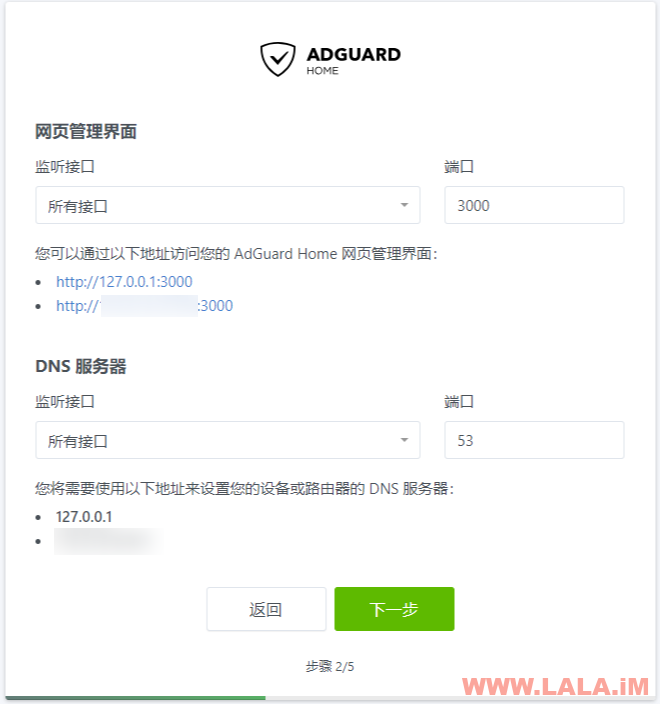

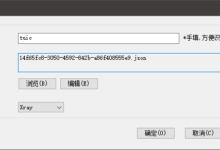





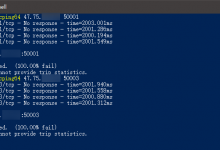
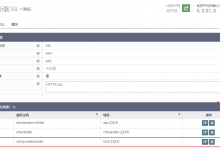



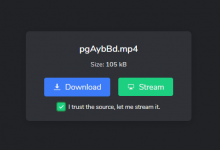
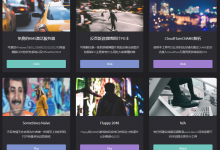

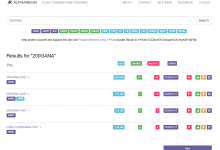





路由上装AdGuardHome和V2ray不是更好?
我的软路由之路:LEDE-LEANLEDE-Debian+Clash-关机-闲鱼-回归客户端。
最近尝试安装BlueSpice MediaWiki,但是网络上的教程太老,官方的教程太简略,一直没有成功安装,博主能写一篇教程吗?
我先看看再说。。
营养片都拦截了……
你是在从侧面表扬这个东西特别好用嘛。。
emmm,我adguard监听的是127.0.0.1,v2ray按照文中的配置:
“dns”: {
“servers”: [
“127.0.0.1”
]
},
发现解析不上,博主大佬求解
你这样测试一下,能解析出正确的记录么,能的话再看是不是别的问题:
apt -y install dnsutils 或者 yum -y install bind-utils
dig @127.0.0.1 baidu.com
谢谢大佬。可以解析出来,最后直接改系统的dns安排上了
按照您的方法. 我的Adguard有DNS查询, 但是拦截为0. 过滤我也设置了easylisist China. 请问这是怎么回事.
我没遇到过这种情况。。