用v2ray内置的mKCP加速游戏的话,配置要简单很多,但效果没有kcptun+udp2raw好。也算是一种可行的方法吧,想偷懒的话可以试试这个方法。。
安装v2ray:
apt -y update apt -y install curl bash <(curl -L -s https://install.direct/go.sh)
生成一个uuid复制下来:
cat /proc/sys/kernel/random/uuid
编辑v2ray配置文件:
nano /etc/v2ray/config.json
写入如下配置:
{
"inbounds": [
{
"port": 50000,
"protocol": "vmess",
"settings": {
"clients": [
{
"id": "你的UUID",
"alterId": 64
}
]
},
"streamSettings": {
"network":"kcp",
"kcpSettings": {
"mtu": 1350,
"tti": 20,
"uplinkCapacity": 30,
"downlinkCapacity": 100,
"congestion": true,
"header": {
"type": "utp"
}
}
}
}
],
"outbounds": [
{
"protocol": "freedom",
"settings": {}
}
]
}
关于这个mKCP里面涉及到的一些可配置参数,可以参考这里:
https://www.v2ray.com/chapter_02/transport/mkcp.html
测试配置是否正常:
/usr/bin/v2ray/v2ray -config /etc/v2ray/config.json -test
正常的话重启下v2ray即可完成服务端的配置:
systemctl restart v2ray systemctl status v2ray
客户端在v2rayN上添加一个节点:
接着右键将你添加的这个节点设置为活动服务器:
再点击参数设置,找到基础设置,按下图配置:
最后在SSTap上添加一个socks5代理,按下图配置:
 荒岛
荒岛
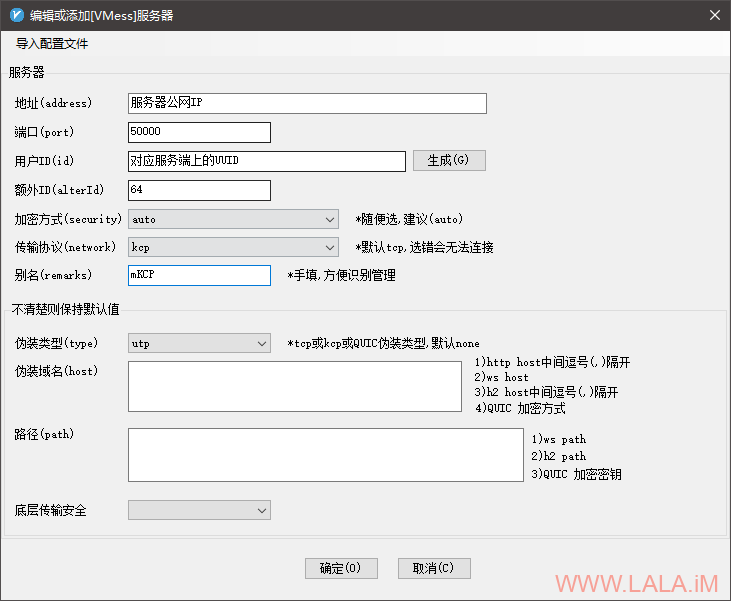
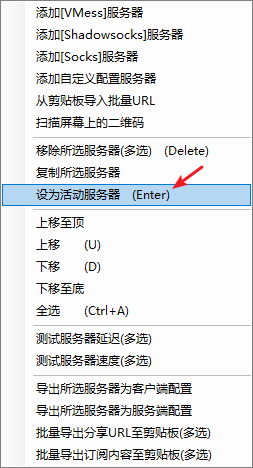
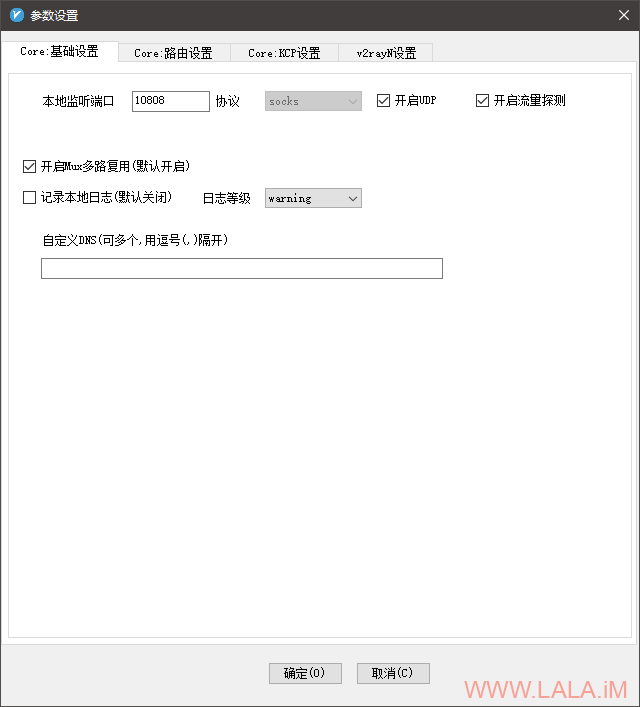
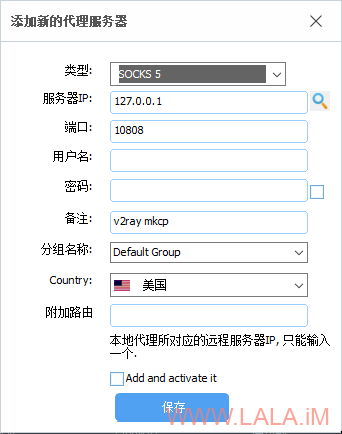
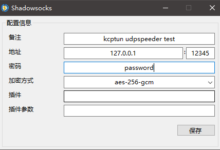
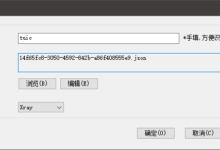






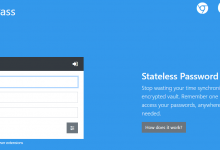
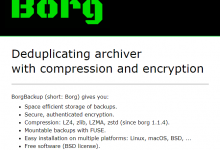
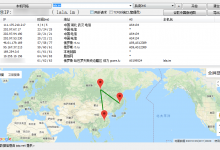
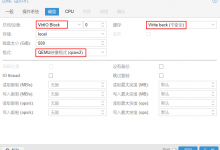





世纪大水
不水两篇要长草了。。
lala大佬求再分享106G妹子图
https://www.hostloc.com/thread-507594-1-1.html
我的回复呢…
被反垃圾评论插件吞了。。我电脑内也没保存这个了,之前看完了就删了。。
有个软件推荐下 KKCAP 配置进程加速 赶紧比sstap的全局好用 在加速某些游戏的情况下
v2ray的節點會比55r的好用嗎,加速玩遊戲。
线路好的话,没什么区别。