唔,LALA今天空闲时间比较多,就来写一篇搭建ss-panel-v3-mod的文章吧。
ss-panel-v3是一套功能齐全的shadowsocks用户面板程序,安装这款程序可以实现用户注册、用户管理、流量限制、签到、添加节点、充值购买、充值返利等诸多功能。搭建完毕后完全可以使用这款程序在线销售shadowsocks。
ss-panel-v3-mod真的是一款炒鸡棒的ss面板程序!致富之路从此打开2333

那么问题来了,怎么安装???LALA现在就来教大家。
首先准备一台性能不差的VPS,系统安装CentOS6 X64位。
使用Xshell登录你的VPS输入以下命令安装LNMP环境:
wget http://soft.vpser.net/lnmp/lnmp1.2-full.tar.gz tar xvzf lnmp1.2-full.tar.gz cd lnmp1.2-full ./install.sh
如果提示wget命令不存在就先安装wget再执行命令:
yum -y install wget
LNMP一键包第一次运行会让你设置一个MySQLroot密码,一定要记住这个密码,千万别忘记了:
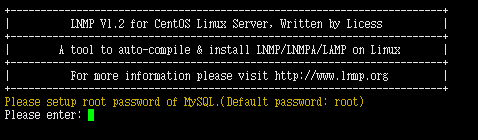
下面就是选择MySQL版本、PHP版本以及选择一些杂项,大家都按我如下图设置就行了:
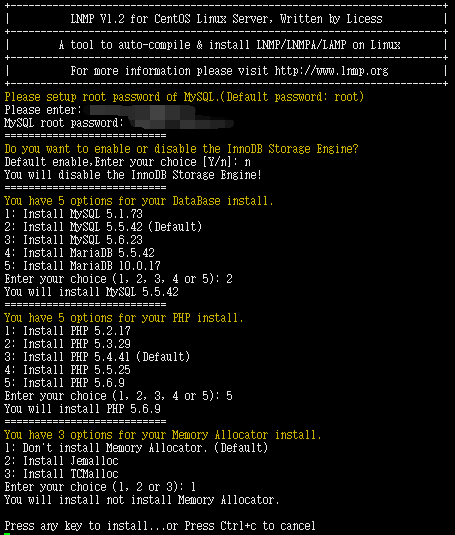
回车LNMP一键包的安装就开始了,这是一个漫长的等待过程,我们可以先看看漂亮的小姐姐什么的2333。
小姐姐看的差不多了,LNMP应该也安装好了,看到如下图的状态就是安装完成了:
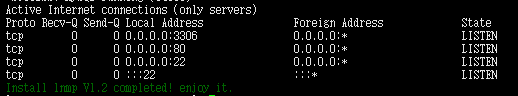
现在我们添加一个虚拟机:
lnmp vhost add
添加的过程中会让你设置一个域名,域名你们就输入自己的。接着提示让你们选择虚拟机的运行目录,这里默认我们不改动。继续会让你选择是否开始伪静态和日志记录,这里我们都不开启所以输入n。最后提示你是否创建一个MySQL数据库,这里我们不创建,还是选择n。都确定输入好了,就回车开始创建,如下图:
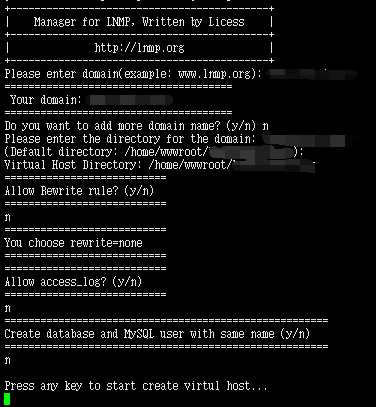
现在来对nginx做一些设置。
vi打开你的nginx站点配置文件:/usr/local/nginx/conf/vhost/你的域名.conf
vi /usr/local/nginx/conf/vhost/你的域名.conf
添加下面这段代码到你的配置文件中:
location / {
try_files $uri $uri/ /index.php$is_args$args;
}
添加好后如图:
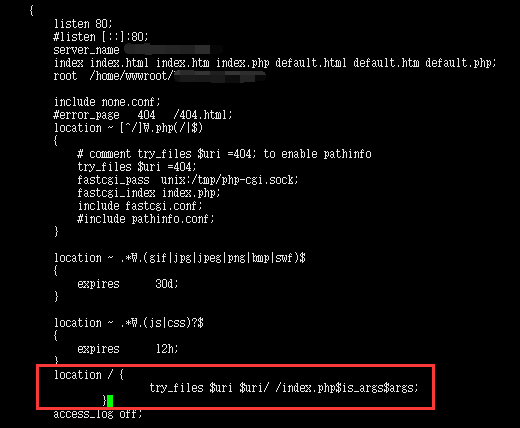
接着往上看到root那一行在后面添加一个public如图:
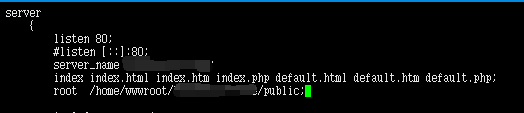
退出并保存vi。这里就先暂时告一段落了。
现在来下载程序代码:
cd /home/wwwroot/你的站点域名 yum install git -y git clone https://github.com/glzjin/ss-panel-v3-mod.git tmp -b new_master && mv tmp/.git . && rm -rf tmp && git reset --hard chown -R root:root * chmod -R 777 * chown -R www:www storage
现在在网站的目录下做一些更改:
chattr -i .user.ini mv .user.ini public cd public chattr +i .user.ini
来重启一下nginx:
service nginx restart
现在打开ss-panel-v3-mod的官方Github:https://github.com/esdeathlove/ss-panel-v3-mod
将程序的zip压缩包下载到本地:
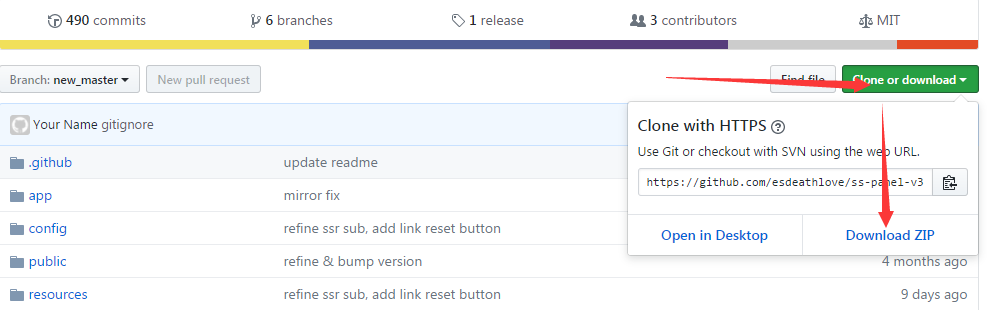
解压压缩包找到sql目录中的glzjin_all.sql
现在我们通过浏览器打开我们的phpmyadmin:http://你VPS的IP/phpmyadmin/

登录进去新建一个用户并为这个用户创建一个同名的数据库:
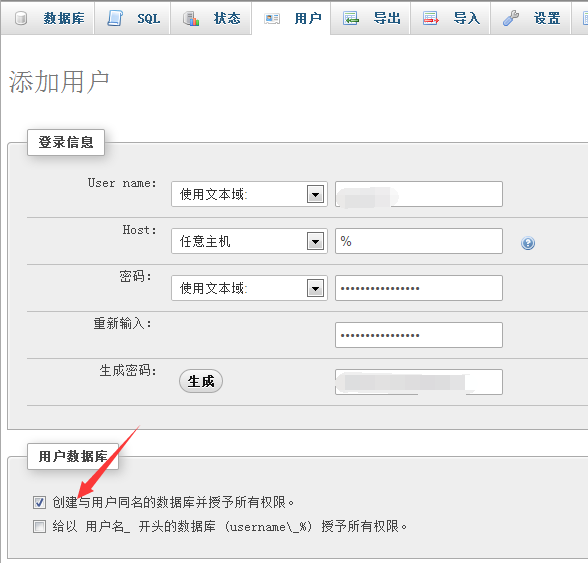
注意:Host这里一定要选择%,也就是任意主机都能连接你这台数据库,因为后续你要添加多节点的话必须要开启MySQL的远程连接,否则其他服务器搭建的节点无法连接数据库也就不能正常使用。
接着将我们之前本地的glzjin_all.sql导入到这个新建的数据库中:
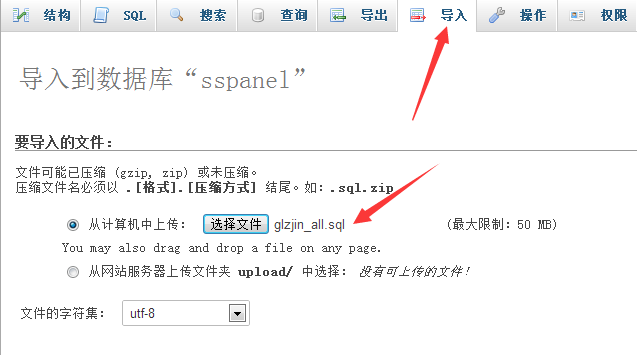
回到Xshell中,再来进行ss-panel-v3-mod的配置:
cd /home/wwwroot/你站点的域名 php composer.phar install cp config/.config.php.example config/.config.php nano config/.config.php
注意:如果你当前已经在你站点的这个目录下就不用执行第一步的cd命令了,其次在执行第二个命令的时候看到任何提示或错误都不必管它,最后都会自动完成的:
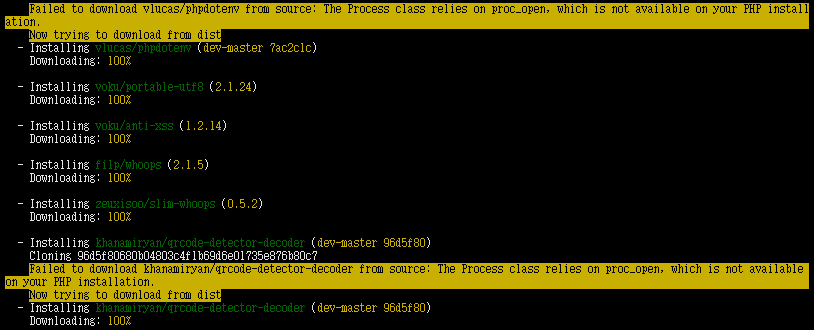
如果在执行nano这个命令的时候出现错误,一般是没有安装nano,我们要先安装nano:
yum -y install nano
nano打开config.php文件后,你要在这个里面进行配置信息修改,都有中文介绍,就自己更改一下就行了:
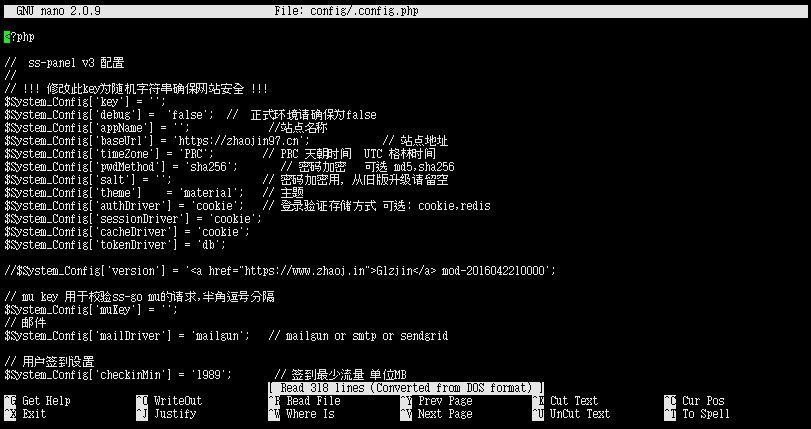
最主要是下面的这个数据库配置信息一定要填写正确,这里的数据库就是指我们刚才通过phpmyadmin创建的数据库:
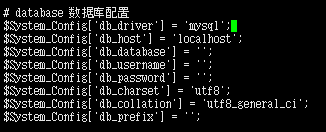
全部填写好后按键盘的Ctrl+X退出nano,这时候nano会提示你更具体的操作,我们接着按Y保存。最后nano会提示你是否重命名这个文件,我们不重命名就直接回车!
现在来给ss-panel-v3-mod创建一个管理员账号:
php -n xcat createAdmin
会让你输入邮箱、密码以及确认是否创建:

创建完成后来同步一下用户:
php xcat syncusers
最后来设置几个定时任务确保ss-panel-v3-mod的长期稳定运行。
输入命令
crontab -e
按键盘Insert添加如下命令:
30 22 * * * php /home/wwwroot/你的站点域名/xcat sendDiaryMail */1 * * * * php /home/wwwroot/你的站点域名/xcat synclogin */1 * * * * php /home/wwwroot/你的站点域名/xcat syncvpn 0 0 * * * php -n /home/wwwroot/你的站点域名/xcat dailyjob */1 * * * * php /home/wwwroot/你的站点域名/xcat checkjob */1 * * * * php -n /home/wwwroot/你的站点域名/xcat syncnas
最后按键盘Insert-Esc-:号-wq退出并保存。(-号是我文章中的分割符号,不要输入到命令行中去)
如果执行crontab命令出错,一般是crontab没有安装,我们先安装一下就行:
yum install -y vixie-cron
到这里,ss-panel-v3-mod的前端面板就安装完成了。但现在依旧不能正常使用,因为这只是一个前端WEB网站,我们还需要搭建后端服务和这个前端结合起来才能正常使用。
现在来安装后端,cd到root目录下:
cd /root
安装Git等工具:
yum install python-setuptools && easy_install pip yum install git
安装libsodium:
yum -y groupinstall "Development Tools" wget https://github.com/jedisct1/libsodium/releases/download/1.0.10/libsodium-1.0.10.tar.gz tar xf libsodium-1.0.10.tar.gz && cd libsodium-1.0.10 ./configure && make -j2 && make install echo /usr/local/lib > /etc/ld.so.conf.d/usr_local_lib.conf ldconfig
接着下载后端程序:
git clone -b manyuser https://github.com/glzjin/shadowsocks.git
cd到shadowsocks这个目录中安装依赖:
cd shadowsocks yum -y install python-devel yum -y install libffi-devel yum -y install openssl-devel pip install -r requirements.txt
接着来设置程序的配置文件:
cp apiconfig.py userapiconfig.py cp config.json user-config.json
vi编辑userapiconfig.py这个文件:
vi userapiconfig.py
在如图中将modwebapi改为:glzjinmod。
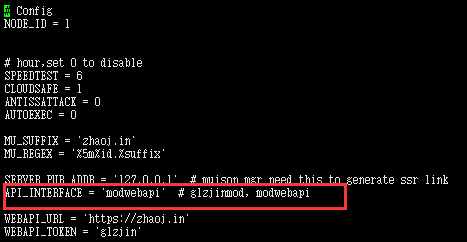
接着将节点ID改为3:
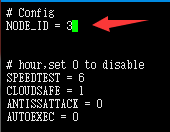
找到配置文件中的MySQL信息,正确填写我们之前创建的数据库信息:
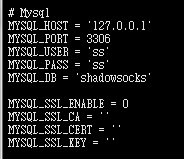
最后按键盘Insert-Esc-:号-wq退出并保存。
接着在后台运行后端:
./run.sh
这里还有一个命令,是在前台运行,一般用于调错:
python server.py
(不推荐用这个,因为SSH断开后你的后端也就关闭了)
现在我们登录ss-panel-v3-mod面板,点击左下角最后一个管理面板按钮,进入到管理界面。
点击节点管理,右下角+号添加一个新节点。
注意:添加节点的时候,节点名称务必要是这样的:“伯力 – Shadowsocks”(-号前后都有一个空格才行)
然后就是节点地址、加密方式、流量比例、节点状态、节点描述这些都是必填的,建议按我如图填写:
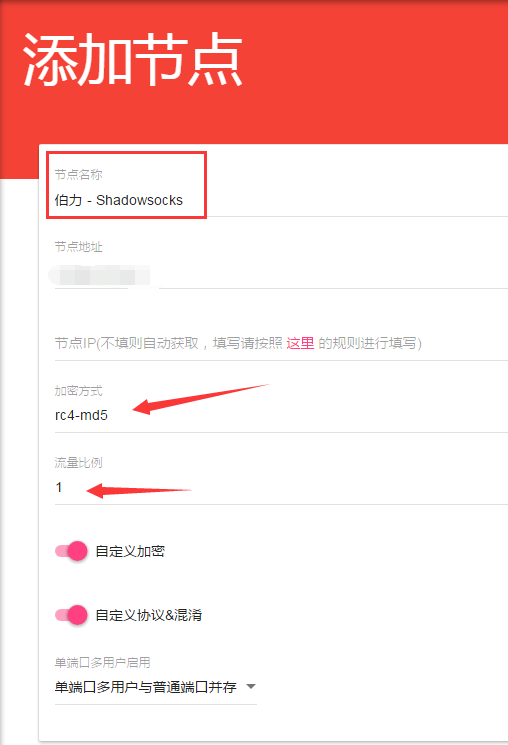

全部添加好后可以看到节点已经正常的在线了:

来连接我们的Shadowsocks试试能否正常使用,看个Youtube视频吧:
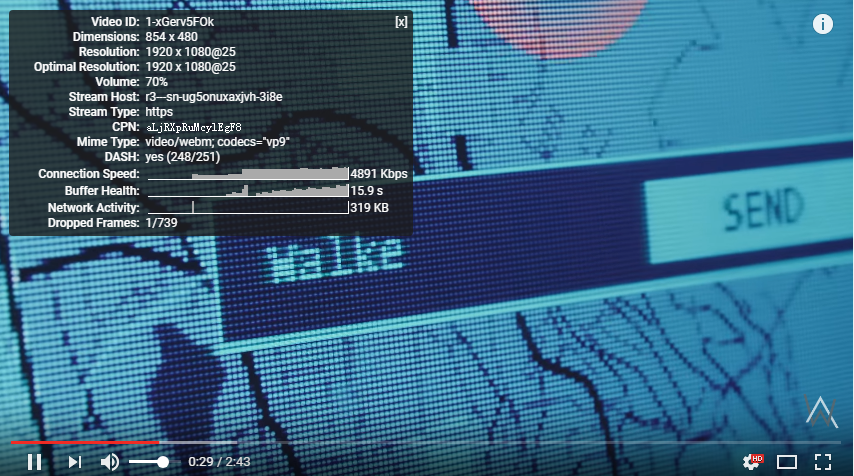
到这里安装的过程就全部结束了。
LALA的后话:
1、如果全部这样设置后,还是连接不上你的Shadowsocks,一般都是防火墙阻止了,我们关闭一下CentOS的防火墙即可:
service iptables stop
2、如果要添加除此台服务器以外的节点,只需要在节点服务器安装后端程序并配置好信息即可。
这篇文章LALA写了4000多个字,好像是我写的最认真的一篇文章了,希望能够帮助到大家。
 荒岛
荒岛

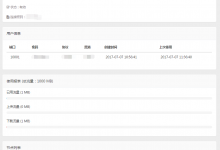

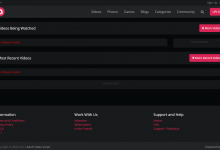






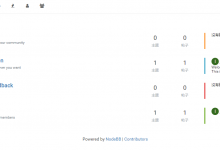






站长你好,请教一个问题。我前端用了CDN,后端节点提示连不上,不同地区的节点DNS解析出来IP不一致。是要把后端的节点连接改成前端的IP吗?我前端config.php是写着域名的地址,前端也需要改成IP地址吗?
节点后端的MySQL填写你前端的真实IP地址应该就可以了。
这个搞好了,好像是配置nginx的时候写了server是域名,所以要用域名去访问的原因。。。还要请教老哥一个问题,创建完用户,php xcat syncusers同步用户的时候报错,我不知道是不是这个原因的问题,登录登不上,老哥知道有什么原因会导致同步失败吗
虽然报错。。还是可以了。。。之前可能是邮箱格式的问题没有登上,,蟹蟹老哥指教了。
不行呀,我试了,他连接我的域名的,我用了CDN加速,由于不同节点所在的DNS解析出来IP是不一样,提示连不上。不同的后端连接的时候提示解析出来的ip不一致。后端的WEBAPI_URL 要填成IP吗?
那我也不是很清楚了,我记得我很久前用CDN没出现过你的这种问题。
非常感谢
请问GitHub上的sspanel是不是被删除了, 跟你的截图不太一样
是的,作者把项目删除了,因为最近严打,不过很多人都fork了一份,你可以找找其他的,很容易就找的到。
站长您好 请问一下如何配置www.xxx.com 和xxx.com 两个域名访问都能跳转到 https的域名呢
谢谢
你是用宝塔面板搭建的吗?如果是宝塔直接在宝塔上面自动配置SSL,配置好默认就跳转了。如果不是就需要填写相关的301跳转规则。
感谢您的回复 我用的是宝塔搭建的
我是通过在宝塔搭建一个真实的站点然后给这个站点配置一个主域名(其他域名重定向到这个)
然后再添加一个没有内容的空站点 然后再把需要重定向的域名添加进去后用301整站重定向到主域名解决的
解决了就好,301的方法很多,规则也大不相同。宝塔是自带了一个301重定向功能的,你也可以试试这个功能。
站长您好
SSpanel搭建好后我突然不想玩SSpanel了 想要搭建一个google和YouTube的镜像站点 请问您会搭建吗 会的话有空我们可用PY一下
谢谢
这个太简单了,你打开宝塔新建一个站点,用那个反向代理的功能就行了,要镜像哪个站就填目标站的域名即可。
你好,那个节点地址那里他们分享的都是类似 us1.xxxxx.com这种,请问这个域名又是怎们来的呢。
直接把域名解析到节点的IP应该就行了吧,这个我没试过,但大概是这样吧。
请教~ 下载客户端提示 404,查看目录确实没有 $$R-download 目录,是要执行什么命令~~
你这个问题我没遇到过,按道理来说也不应该发生,没有什么要执行的命令,搭建完毕就应该能下载。
抱歉我现在手上没有ss-panel-v3-mod的环境,无法确定具体是什么问题。
证书问题,需要 php.ini 指定,以及更新 vendor/guzzle/guzzle/src/Guzzle/Http/Resources/cacert.pem
参考这里解决:https://github.com/NimaQu/ss-panel-v3-mod_UIChanges/wiki/%E5%89%8D%E7%AB%AF%E5%AE%89%E8%A3%85
mv tool/alipay-f2fpay vendor/
mv -f tool/cacert.pem vendor/guzzle/guzzle/src/Guzzle/Http/Resources/
mv -f tool/autoload_classmap.php vendor/composer/
我都全都安装好了,但是“登录ss-panel-v3-mod面板”这个要怎么登陆。。。
老哥,你这个问题问的就很皮。。。
浏览器打开你绑定的站点域名呀,登录进去最下面有个管理界面,再点一下就是了。
我也是到这一步,没找到管理界面
添加后端节点,总是连接不成功,何解?大佬!
一般都是数据库的远程连接没打开,检查你前端数据库的配置。
请问下商品编辑页中,怎么定义流量包有效期,自购买30天后流量包自动清零
我没用过这些功能,不是很清楚。。。
这个单端口怎么添加
参考:https://lala.im/1155.html
你好,我每次运行到 php xcat createAdmin 就报错,请问是什么原因,谢谢(宝塔建的后台):
Fatal error: Uncaught exception ‘PDOException’ with message ‘SQLSTATE[HY000] [1045] Access denied for user ‘abc’@’localhost’ (using password: YES)’ in /www/wwwroot/abc.com/vendor/illuminate/database/Connectors/Connector.php:55
额,问题已解决
还是很感谢这篇教程的
你上面描述的问题是数据库没连接,一般都是你的数据库信息和数据库权限没配置好导致的,不过问题解决了就好。
楼主你好,为什么我在面板那里找不到管理面板这东西,是不是原来github后端程序也被删了
怎么可能会没有管理面板。。。
后端没有删,可以正常git clone。。。
站长能详细说一下添加本节点以外其他节点的方法吗?
本地节点此文已经说的非常详细了。其他节点参考此文:https://lala.im/963.html的phpmyadmin设置。
注:后端还是装本文的,所以编辑配置文件是vi userapiconfig.py
数据库信息怎末填
光填名字 密码别的还填吗
管理员等网站没反应
本地节点填写:数据库名、数据库用户名、数据库密码
远程节点填写:数据库IP、数据库名、数据库用户名、数据库密码
如果数据库运行的端口不是3306,还要改一下端口。
求问,面板安装好后登录经常掉线怎么办?一点管理后台就又跳转回登陆页面,快要抓狂了……
你本地宽带的问题,你的宽带是否是长宽、爱普、移动之类的?这些宽带没有自己的出口,IP会全国各地到处跳,而面板程序有IP登录检查。发现IP不对就会把你踢掉。解决办法很简单,挂个VPN再登录就行了。想一劳永逸解决?加钱换宽带。。。
现在倒是好了……还是想问下,邮件服务需要设置吗?捣鼓了半天smtp还是无法发送注册验证邮件
大佬 你好 我在安装前端之后。在添加节点页面,怎么没有自定义加密啊
新版本去掉了这个选项,默认节点就支持自定义加密。
站长你好,如果直接用自己的支付宝收钱是不是有点危险?有其他收款方式吗
站长你好,我是用宝塔搭建前台,现在就是出现一个问题只要用强制SSL https 后台只要用modwebapi连结前台https 在用户列表中的节点列表就是显示红灯(连接不上),不知道这样有没有其他方式解决呢?
没用过webapi的连接模式,我都是用的数据库连接,用数据库连接吧。
站长觉得数据库连接与webapi连接的优缺点各是什么?
差不多吧,只是我习惯用数据库连接了。
楼主,点开v3的Github地址发现作者已经把源码删了,咋办,您有备份么?
没有删,切换分支即可。
找到了谢谢。
大佬 报错:error: Could not find suitable distribution for Requirement.parse(‘pip’)
想用海外那种免费虚拟主机建这个v3前端。要怎么弄呢?vps在国内,不想备案。
虚拟主机一般是搭建不了这个的。
请问Github分支要怎么下载,小白进入Github有点蒙
git clone -b 分支名
哦哦,谢谢已经找到了
DataTables warning: table id=table_1 – Ajax error. For more information about this error, please see http://datatables.net/tn/7提示这个是哪里出错了?在主页也显示您试图访问的页面地址出错了。如果您认为这个错误不该发生,请到 Github 提交 issue。
这是你宽带的原因,你的宽带IP是不是全国各地到处变动?挂个VPN再访问面板就好了。
节点地址又要填什么呢
我填的是服务器ip地址,好像不行哦。。。连不上外网
vi打开你的nginx站点配置文件:/usr/local/nginx/conf/vhost/你的域名.conf 这一步的时候提示如下信息,然后就改不了了,求执政
E325: ATTENTION
Found a swap file by the name “/usr/local/nginx/conf/vhost/.awrr.com.conf.swp”
owned by: root dated: Fri Feb 9 09:15:11 2018
file name: /usr/local/nginx/conf/vhost/awrr.com.conf
modified: YES
user name: root host name: izj6c4yp1y48s221kwh2jvz
process ID: 19881
While opening file “/usr/local/nginx/conf/vhost/awrr.com.conf”
(1) Another program may be editing the same file. If this is the case,
be careful not to end up with two different instances of the same
file when making changes. Quit, or continue with caution.
(2) An edit session for this file crashed.
If this is the case, use “:recover” or “vim -r /usr/local/nginx/conf/vhost/a
wrr.com.conf”
to recover the changes (see “:help recovery”).
If you did this already, delete the swap file “/usr/local/nginx/conf/vhost/.
awrr.com.conf.swp”
to avoid this message.
“/usr/local/nginx/conf/vhost/awrr.com.conf” [New File]
你确定把“你的域名.conf”这个文件名改成你站点的域名了吗。。。
改了,还有请问大佬,这个数据库下载不到了,可以给我个地址么,私信也可以 QQ8966324
现在github无法下载了,求地址
切分支下载:https://github.com/esdeathlove/ss-panel-v3-mod/tree/new_master
老哥,前端打开还是lnmp的欢迎页,是哪个地方没有设置好的原因?
这个搞好了。。还要请教一下老哥,注册的时候邮箱发注册码怎么搞。。
.config.php内配置SMTP或者Mailgun就可以发信,但是往邮箱发注册码这个功能我就不清楚能不能实现了。
你好,我前端打开也是lnmp的欢迎页,请问你是如何解决的?谢谢
我也是这样情况,捣鼓半天了还是欢迎lnmp,欢迎你mb呀
博主,搭建完了在注册界面注册时点了支持就没反应了怎么破
大佬,问一下,流量重置是不是只需要在商品那里设置好每30天重置流量为多少就可以了?
请问支持centos 7.4吗 还有就是为什么步骤全部弄完后 打开网站显示403
远程节点如何安装,是否有教程
首先要感谢LALA大大详细地讲解,让我这个小白居然可以在linux系统上操作搭一个网站…哈哈哈。
虽然网站搭建成功了,但我自己设置了节点后,用户的节点列表里那朵云彩不是绿色的,是一个
黄色的感叹号,唉,真伤脑筋哦。。。
LALA大大还在吗?能不能帮忙看看
有按照上面的方法成功搭建好并能翻出去的伙伴吗?
站长你好, 我只使用IP地址 不用绑定域名可以访问吗?我现在只使用IP地址 出现一下错误:
没有找到站点
您的请求在Web服务器中没有找到对应的站点!
可能原因:
您没有将此域名或IP绑定到对应站点!
配置文件未生效!
如何解决:
检查是否已经绑定到对应站点,若确认已绑定,请尝试重载Web服务;
检查端口是否正确;
若您使用了CDN产品,请尝试清除CDN缓存;
普通网站访客,请联系网站管理员;
可以直接用IP,但你这问题我也不知道你是怎么弄的。
大大,问下,我这个按照你的流程做到登陆数据库的时候页面出现500的错误进不去,我没有域名所以凡是要填域名的地方直接填的自己服务器的IP地址,是因为这个而影响的吗,如果不是麻烦告诉我下我因为什么原因登不进去,谢谢大大
你指的是用phpmyadmin登录的时候登录不进去吗?登录密码lnmp一键包在安装的时候会回显给你。
站长你好 安装时出现报错 要怎么处理?
Loading composer repositories with package information
Installing dependencies (including require-dev) from lock file
Nothing to install or update
Package guzzle/guzzle is abandoned, you should avoid using it. Use guzzlehttp/guzzle instead.
Generating autoload files
你这是正常的啊,没报错。
以下两个需要在 php.ini 配置
openssl.cafile=/etc/pki/tls/certs/ca-bundle.crt
openssl.capath=/etc/pki/tls/certs
安装完毕后,后台用户列表中显示表中数据为空要怎么处理?
为什么我弄了审计规则后 后台也看到了审计记录但是这个有什么用呢 为什么不会自动封他们的IP 后台也没手动封IP的
lala,你的文章被转发在以下链接了,不知道你是否知情呢https://www.gblm.net/487.html
不知情。
拉拉,最相信你了,现在v2有个面板。还希望大佬有时间可以写个教程。
https://github.com/dinsblog/v2ray-Panel
项目主页的提示:Warning: 本项目处于早期开发阶段,请勿用于生产环境。
另外这个东西的安装方法项目主页已经写的够详细的了。
请问面板装完后如果要改主页,如何套新皮呢?
站长站长,紧急问题,pip目前不支持python2.6了,所以执行不了pip那个命令,导致后端无法搭建完成,我也试过升级python至2.7版本,然后再搭建后端,但依然无法完成对接
有大佬可以有偿帮忙安装吗?可联系telegram:bty5551
lala大佬 搭建好了最后节点列表黑色感叹号
我不是大佬,节点黑色感叹号就是没搭建好,看看后端日志吧。
TCP一出,是不是代表这酸酸乳基本废了?
废是不会废的,换个IP继续用。
现在的检测速度奇快,基本一装上就被墙,我把老机子的快照恢复到新机子上(提前测试过TCP和ICMP可以用,恢复完成以后,再监测,TCP断了

 )这意味着啥?Vultr的日本鸡
)这意味着啥?Vultr的日本鸡
这个还是要看你是自用还是开机场,自用的话还是很坚挺的,一般只会在“重要日子”的时候墙一波,运气不好就躺枪。机场就不存在这些了,同一个SSR机器IP多个不同地区的人连接,没几天就玩完。
https://www.gblm.net/487.html 有人采集你的文章
你知道他是盗版就行了,懒得去追究。
全都弄完了,网站打不开。。。
装宝塔面板,然后用这个试试吧:https://lala.im/2398.html
一打开网站就是恭喜您,LNMP一键安装包安装成功!
LNMP一键安装包。输入域名就找不到网页。。。
那确实挺喜感的= =
博主最近有空没有,我付费给你,能不能帮我搭建一下魔改v3,我qq632750617!你原来加过我的,我找不到你了
麻烦问下git地址里面的东西好像没了
为什么我搭建好了后连接上vpn显示无网络连接,关闭防火墙显示Failed to stop iptables.service: Unit iptables.service not loaded.
php xcat syncusers显示Could not open input file: xcat是怎么回事呢~求大神指教一下
博主您好,我想请教一下如果重装面板导入原数据库,还需要php xcat syncusers同步用户吗?(另外想知道这个命令是干什么的)
大锅,你的添加其他节点的文章找不到了,文章删除了吗
大锅,我复制链接的时候把的也给复制了,文章还在
sspanel这个能搞v2ray吗