这个SS面板是hostloc上一位开机场的大佬基于ss-panel-v3-mod二次开发的,主要修改了前端界面以及用户后台界面,让其更适合商业化使用。另外修复了一些原版上的BUG。
LALA在搭建好这款面板使用了一段时间后,个人觉得是比原版要好用很多的。原版给我最大的印象就是界面丑到批爆,功能乱七八糟,使用起来感觉非常不爽,而这个二次开发版完美解决了这些问题。
那么今天LALA抽时间出来写一下这个二次开发版的安装教程,其实整个安装过程和安装原版没什么太大的区别,主要是一些小细节要注意,另外由于我之前写的搭建ss-panel-v3-mod教程是基于军哥LNMP的,很多新手可能不是很习惯用这个,所以今天我就用宝塔面板来搭建,让教程更简单、明了!当然如果你不是特别中意于这款二次开发的版本,可以参考下面的文章来安装原版:
另外荒岛博客还有更多其他的SS面板安装教程,可供你参考:
基于Node.js的shadowsocks-manager面板详细安装教程
又一款功能强大的shadowsocks面板:ssrpanel
全新的shadowsocks网络面板:django-sspanel
界面小清新的SS面板:Shadowsocks-Panel安装教程
进入今天的正题咯,还是老规矩,准备一台VPS,系统安装CentOS6X64位,使用Xshell登录你的机器。
安装宝塔面板:
yum install -y wget && wget -O install.sh http://download.bt.cn/install/install.sh && sh install.sh
安装完毕后,新建一个LNMP环境,PHP的版本一定要使用7.0,其他就默认即可。
下载程序文件:https://www.0o0.lol/index.php/s/n1iB4Y8oOvm3A62 密码:www.lala.im
更新下载地址:https://0o0.lol/index.php/s/P9pa3teb5TmPG6G
解压压缩包,得到sspanel.sql文件以及sspanel文件夹,进入到sspanel文件夹内,选择所有文件,进行一次不包含文件夹的重压缩,完成后的路径应该是这样子的:
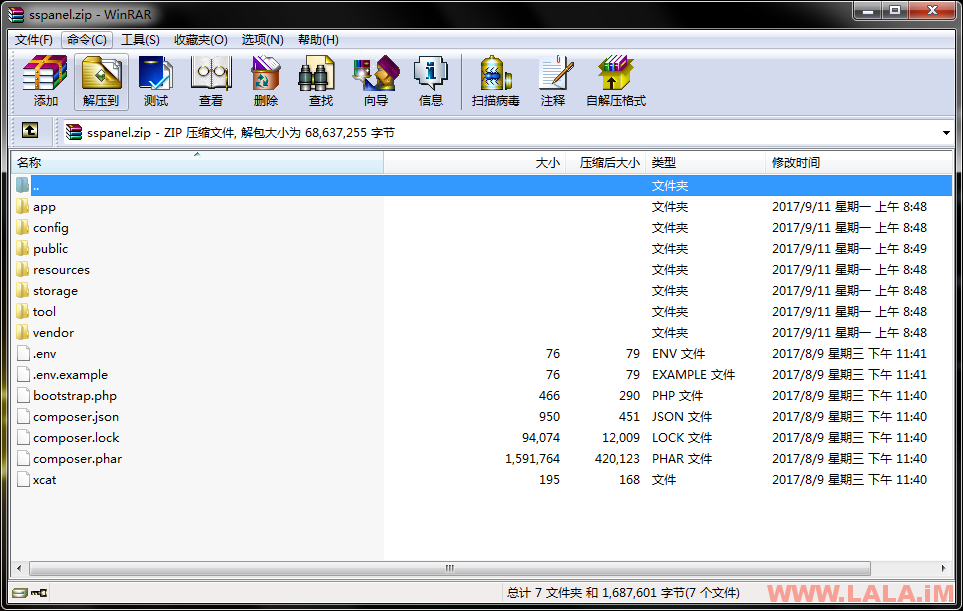
此时你的LNMP应该已经安装完成了,现在点击宝塔左侧菜单栏中的“网站”新建一个站点,绑定你的域名以及创建一个FTP:

在你的站点根目录内上传程序压缩包并解压:
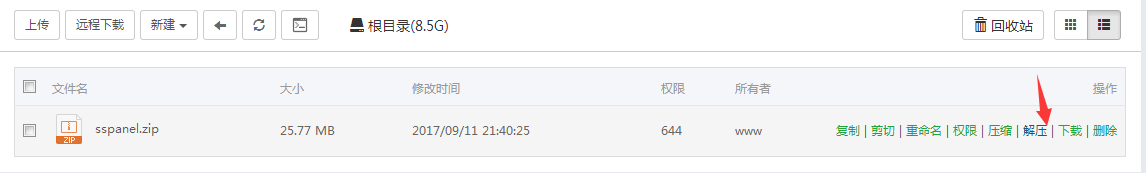
接着点击宝塔面板中的“数据库”栏目,在新页面中打开phpmyadmin,新建一个数据库,命名为:sspanel
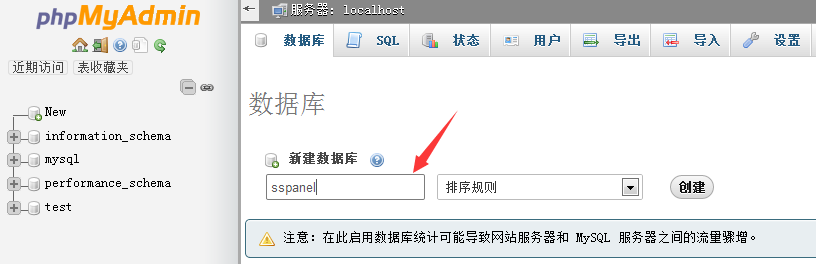
在这个数据库中点击导入按钮,上传你们之前解压得到的sspanel.sql文件:
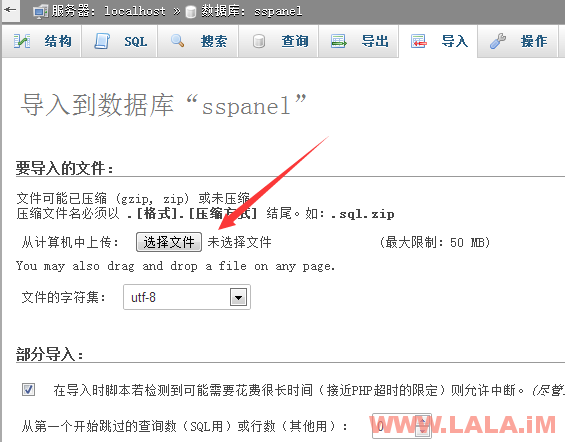
回到你的站点根目录内,找到如下路径:
resources/views/material/admin122
将其更改为:
resources/views/material/admin
如图:

接着进入到这个admin目录内,找到main.tpl文件点击编辑,将如图中的这段注释去掉:
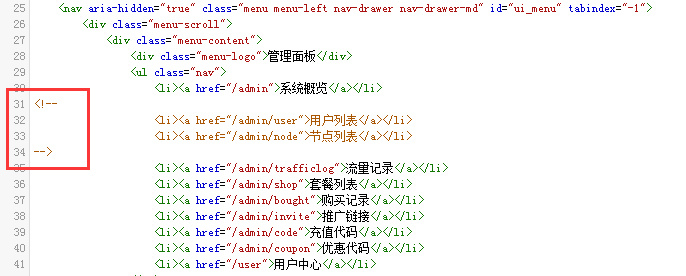
接着打开站点设置,点击网站目录,将运行目录更改为:/public
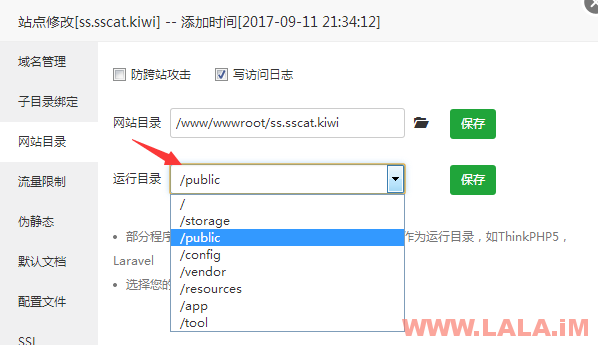
点击伪静态栏目,填写如下伪静态规则:
location / {
try_files $uri $uri/ /index.php$is_args$args;
}
如图:

回到Xshell中,进入到你的站点根目录下:
cd /www/wwwroot/ss.sscat.kiwi
执行命令:
php composer.phar install
完成后回到宝塔面板中,打开你的站点根目录下的config文件夹:

在这个文件夹下新建一个空白文件,命名为:.config.php
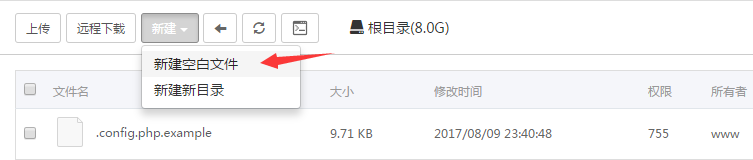
注意文件前面有一个.号!别漏掉:
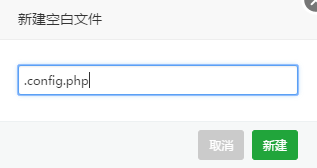
编辑.config.php.example文件,将此文件内的内容全部复制粘贴到我们刚新建的.config.php文件中:
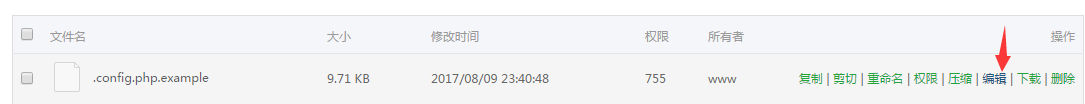
接着编辑.config.php,在此文件内修改你的各项站点信息:
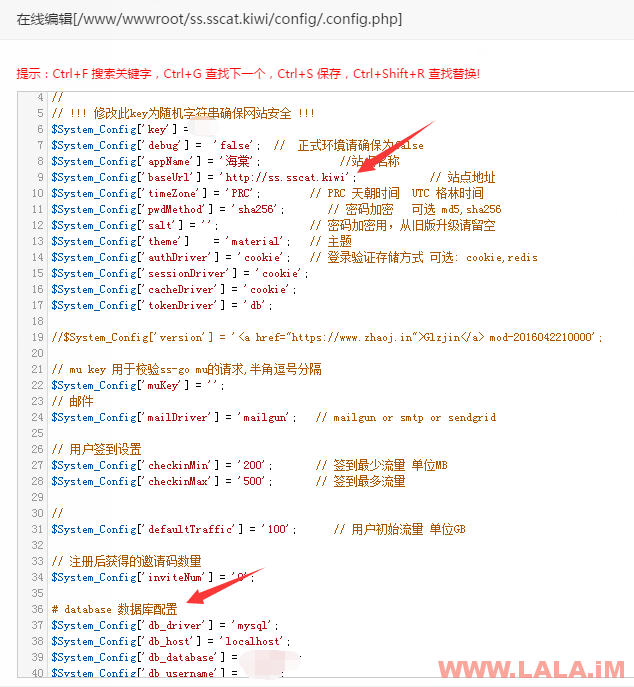
确认你修改的信息都是正确的后,回到Xshell中,执行如下命令新建一个管理员账号:
php -n xcat createAdmin
按提示输入邮箱、密码就行了。接着来创建计划任务:
crontab -e
填写如下内容并保存(站点路径改成你们自己的):
30 22 * * * php /www/wwwroot/ss.sscat.kiwi/xcat sendDiaryMail */1 * * * * php /www/wwwroot/ss.sscat.kiwi/xcat synclogin */1 * * * * php /www/wwwroot/ss.sscat.kiwi/xcat syncvpn 0 0 * * * php -n /www/wwwroot/ss.sscat.kiwi/xcat dailyjob */1 * * * * php /www/wwwroot/ss.sscat.kiwi/xcat checkjob */1 * * * * php -n /www/wwwroot/ss.sscat.kiwi/xcat syncnas
至此,这款面板的前端就安装完成了,此时可以打开你的站点并登录看看是否正常。
接着就是安装千篇一律的后端了~
先来安装libsodium:
cd /root yum -y groupinstall "Development Tools" wget https://github.com/jedisct1/libsodium/releases/download/1.0.13/libsodium-1.0.13.tar.gz tar xf libsodium-1.0.13.tar.gz && cd libsodium-1.0.13 ./configure && make -j2 && make install echo /usr/local/lib > /etc/ld.so.conf.d/usr_local_lib.conf ldconfig
安装shadowsocks-manyuser:
cd /root easy_install pip git clone -b manyuser https://github.com/glzjin/shadowsocks.git cd shadowsocks pip install -r requirements.txt cp apiconfig.py userapiconfig.py cp config.json user-config.json
编辑配置文件:
vi userapiconfig.py
在这个配置文件中,节点ID我建议你们直接改成11,因为等会你在面板中新建的节点默认就是11。然后就是连接类型要改成glzjinmod,再然后就是填写数据库信息了。如图所示:
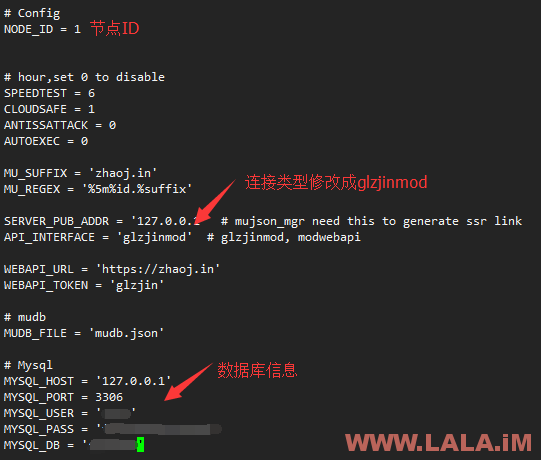
现在关闭CentOS6的防火墙:
service iptables stop
尝试运行一下后端:
python server.py
看到类似如图显示就说明后端运行正常:
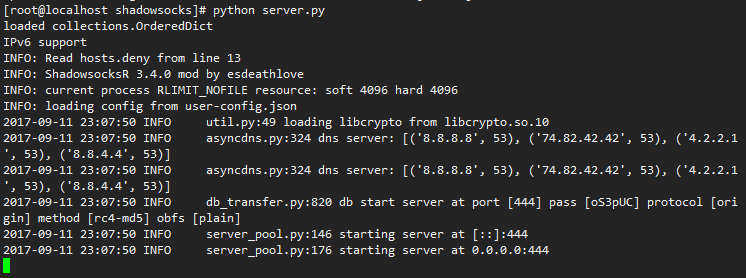
Ctrl+C退出来,放到后台运行:
./run.sh
小提示:如果你的后端不和前端在同一台服务器上,那么你需要给你的前端数据库开启远程连接,具体方法可参考:
现在登录我们的SS面板,进入后台来添加节点:

填写更多节点信息:

测试一下能否正常使用:

可以看到上图中就是这个面板的用户界面,是不是很精致漂亮~
下面是后台界面,栏目简洁明了,比原版好的不知道哪去了:
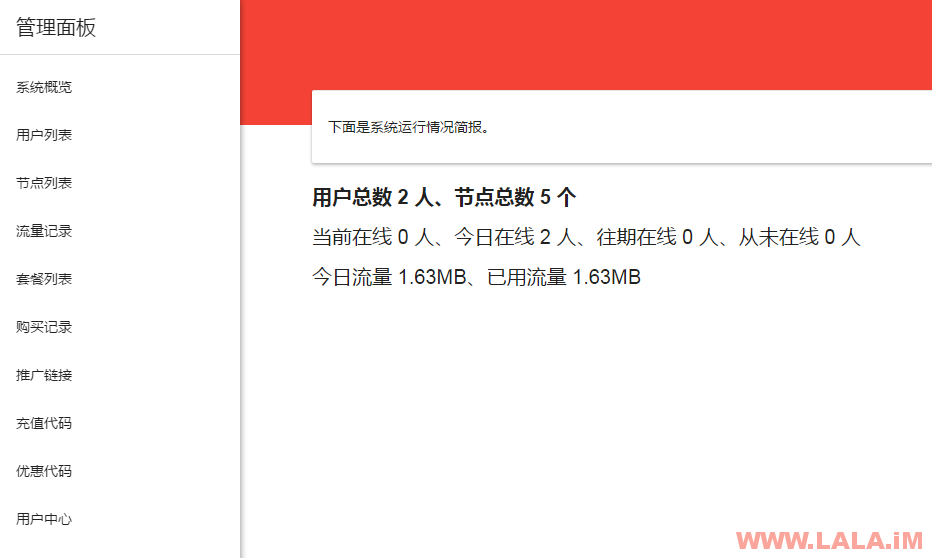
首页展示:
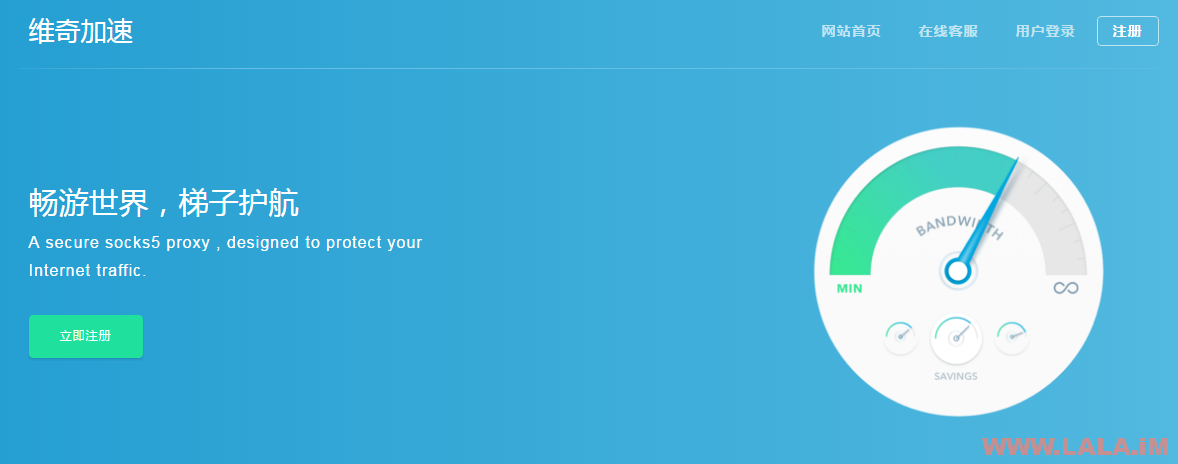



其实这个首页也就是扒的NeWorld的皮,不过扒归扒,这皮确实很好看,这是毋庸置疑的。
至此,今天的教程应该就到这里差不多了,在此感谢一下二开此程序的大佬,虽然他是在他的机场倒闭后分享出这套程序的,但不论怎么说,分享就是一种美德嘛2333
最后补充一点这款程序安装好后,默认会有一个管理员账号,为安全起见,务必在后台用户管理那里删除掉哦!
 荒岛
荒岛
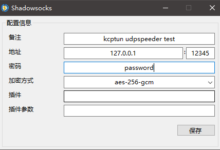
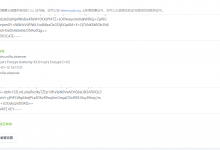
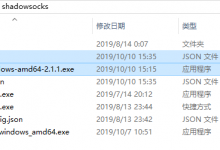
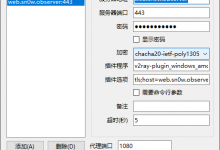

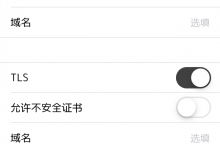



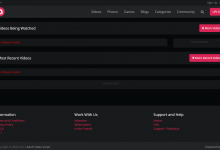
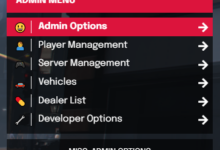
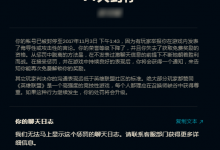
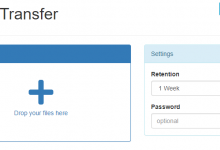





大佬 能不能贴出源文件的github地址
我文章中的就是原版,我没有做任何更改。另外这个没有github地址,因为作者是发布在hostloc上的。
PS:如果你有hostloc的账号,并且等级够高,可以到这里下载:http://www.hostloc.com/thread-388213-1-1.html
dalao 每一步按照你的教程来的 全程没有任何报错 搭建好前端了打不开网页 显示500 Internal Privoxy Error 邮件提醒都能正常接收 能打开宝塔的前端 就是打不开网站前端页面 用的谷歌GCE 百思不得解了
请先确保你的PHP版本为7.0。如果已经是7.0版本,那么你说的这个问题我也不能明确的知道是哪个地方出错了,如果实在想用这个面板可以联系我PY交易一波,我可以尝试帮你搭建一个试试。
感谢支持
数据库有问题啊?操作到php -n xcat createAdmin 这一步 报错
请先确定你的数据库是否导入成功,其次确定你在.config.php中填写的数据库信息是否正确。重新再执行一次php -n xcat createAdmin如果还报错请把错误日志贴上来。其实这一步也可以省略掉,在搭建完成后可以用默认账号登录:admin@ssv7.com密码:admin1230
https://ss.jsqpro.tk博主你看下我搭建的为什么点进去都是无法访问的呢
博主新搭建的二次开发,主页能访问,但是点击注册和登陆都是返回404,这个是什么问题呢
站点运行目录改成public了没?站点伪静态规则填写了没?一般都是这两个没设置好造成的。
这个都设置了
DocumentRoot “/home/ss/public”
ServerName bk.jsqpro.com
ServerAlias https://bk.jsqpro.com
ErrorLog “/home/ss/error_log”
CustomLog “/home/ss/access_log” combined
SSLEngine on
SSLCertificateFile “/etc/httpd/SSL2/certificate.crt”
SSLCertificateKeyFile “/etc/httpd/SSL2/private.key”
SSLCertificateChainFile “/etc/httpd/SSL2/ca_bundle.crt”
DirectoryIndex index.php index.html
Options FollowSymLinks
SSLOptions +StdEnvVars
AllowOverride All
Require all granted
AllowOverride All
Order Deny,Allow
Allow from all
Require all granted
AllowOverride All
Order Deny,Allow
Allow from all
伪静态规则配置了但是发不出来我按照魔改原版的配置方法配置但是二次开发的就是返回404https://bk.jsqpro.com这个是连接你看看
请你按照我文章中的方法重新配置,你贴出来的这个是Apache的规则,我文中使用的是Nginx。另外这个二次开发的版本PHP只支持7.0,版本高了低了都报错。同时也强烈建议你使用宝塔面板。
博主我知道是什么原因了,那个源码文件里public没有.htaccess文件所以伪静态失效了从魔改那里复制一个过来就成功没有404返回了
好的,解决了问题就好。不过我比较好奇的是,你的.htaccess文件是哪里来的,魔改官方默认都是搭建在Nginx下的,你.htaccess内的规则是你自己写的吗?
魔改源码文件中在public中就有.htaccess但是这个二次开发版就没有可能作者疏忽了没有放在里面
学习力
博主,我搭建的时候也遇到差不多的问题了,主页能访问,但是点击注册和登陆点击之后都没有反应
1、站点运行目录切换到/public
2、Nginx伪静态规则
3、PHP版本号必须是7.0
我是这么设置的还是点登录没反应
博主 按照你的教程装完面板后网站前台访问无问题,登录后进入用户面板提示网站目录app/Controllers/UserController.php这个文件的129行出现错误
PHP版本必须为7.0
之前有人给作者提过这个问题,但他并没有解决。
语法错误,给round加上引号”就可以了。php7.2正常运行
已经解决了,后面切换成PHP7就好了
在后台的“推广链接”选项功能中就相当于原版的邀请码生成。
好的,非常感谢你的回答lala,这个问题我摸索后已经解决了。


 现在一脸懵逼。。。。
现在一脸懵逼。。。。 


但是今天我又发现了另外一个问题了,就是我尝试注册会员,发现注册成功了,但进入用户后台之后,发现刚注册的用户会自动删除掉的。。。测试了几次都是这样子。。。就是注册用户不能录入数据库。。。然后我就翻看数据库里面看users,发现除了admin外,并没有任何的注册用户。。。不知道到底是什么问题了。。。
我简直惊呆了,你这个问题我真没遇到过,也不知你是哪里出了问题。。。
可以看看我搭建的站点,都是正常的:shenshi.life
我跟你一样,管理员添加后一会儿就消失了
执行 php composer.phar install 报错
Loading composer repositories with package information
Installing dependencies (including require-dev) from lock file
Nothing to install or update
Package guzzle/guzzle is abandoned, you should avoid using it. Use guzzlehttp/guzzle instead.
Generating autoload files
你加下这个TG群吧:https://t.me/chatssrpanel
问问里面的人有没解决办法,我装这个面板没出过错,所以不能确定你这些问题是怎么来的。
按照过程搭建远程节点总是不成功。
用调错模式运行后端:python server.py
然后把你的远程节点上运行后端的错误日志截图发上来。
一般情况下是你的前端服务器MySQL的远程连接没打开。
哈喽博主,非常感谢教程,非常详细。网站已经搭建ok。后端节点ok。但是我发现新用户注册邮箱收不到验证码是怎么回事??
邮箱验证码需要你在.config.php内配置Mailgun。也可以直接关闭这个注册邮箱激活的功能,同样可以在.config.php内设置。
楼主大大,为什么没有充值码生成的功能,这样的话怎么充值
在后台有充值代码生成的功能啊。。。倒数第三个点进去,右下角点+号。
报错。。。。
[root@hk shadowsocks]# python server.py
loaded collections.OrderedDict
IPv6 support
ERROR: Traceback (most recent call last):
File “/root/shadowsocks/webapi_utils.py”, line 23, in getApi
timeout=10)
File “/usr/lib/python2.7/site-packages/requests/sessions.py”, line 501, in get
return self.request(‘GET’, url, **kwargs)
File “/usr/lib/python2.7/site-packages/requests/sessions.py”, line 488, in request
resp = self.send(prep, **send_kwargs)
File “/usr/lib/python2.7/site-packages/requests/sessions.py”, line 609, in send
r = adapter.send(request, **kwargs)
File “/usr/lib/python2.7/site-packages/requests/adapters.py”, line 487, in send
raise ConnectionError(e, request=request)
你这错误是什么鬼。。。没碰到过。。。
rm -rf shadowsocks删了重装一下后端试试吧。
大佬,下载网站好像维护了?
VPS商家把阵列卡玩坏了,正在修,反正已经修了3-4天了,还没修好就是了。。。
大佬可以更新下教程吗,程序文件和ss源链接都失效了
程序文件存在网盘上面,搭建网盘的VPS宕机了,商家正在抢修。另外ss源没有失效。
站长,部署完后打开控制端出现“您的请求在Web服务器中没有找到对应的站点!”怎么解决啊?貌似是宝塔的问题?百度和论坛都看了都没成功解决
你这个问题一般是你访问的地址(IP或域名)没有在宝塔上添加造成的。
当然我估计你是添加了,如果添加了还是这个问题我也不知道咋办,就很诡异。。。
尝试重装或者换个VPS试试。
能打开首页,但是无法登陆!执行 php -n xcat createAdmin 时候报错了!
Warning: file_get_contents(): SSL operation failed with code 1. OpenSSL Error messages:
error:14090086:SSL routines:ssl3_get_server_certificate:certificate verify failed in /www/wwwroot/www.7hi.org/app/Command/XCat.php on line 206
Warning: file_get_contents(): Failed to enable crypto in /www/wwwroot/www.7hi.org/app/Command/XCat.php on line 206
Warning: file_get_contents(https://github.com/esdeathlove/qqwry-download/raw/master/copywrite.rar): failed to open stream: operation failed in /www/wwwroot/www.7hi.org/app/Command/XCat.php on line 206
Warning: file_get_contents(): SSL operation failed with code 1. OpenSSL Error messages:
error:14090086:SSL routines:ssl3_get_server_certificate:certificate verify failed in /www/wwwroot/www.7hi.org/app/Command/XCat.php on line 209
Warning: file_get_contents(): Failed to enable crypto in /www/wwwroot/www.7hi.org/app/Command/XCat.php on line 209
Warning: file_get_contents(https://github.com/esdeathlove/qqwry-download/raw/master/qqwry.rar): failed to open stream: operation failed in /www/wwwroot/www.7hi.org/app/Command/XCat.php on line 209
fatal: destination path ‘/www/wwwroot/www.7hi.org/public/ssr-download’ already exists and is not an empty directory.
大佬 这个版本的SSR订阅功能怎么配置
献丑了,没玩过SSR订阅。。。
请问能不能使用ssr 不去兼容ss
不明白你的意思,这款面板是同时支持SSR和SS的。如果你不想使用SS客户端去连接,就把混淆、协议改成SS客户端不支持的就行了。
大佬,求再弄个新的程序文件链接,文中那个失效好多天啦
文件无法下载 提示正在访问不信任域名的服务器 还请解决一下,谢谢
程序下载连接,打不开啊.请问怎没下载呢?
昨天已经恢复了,这里下载:https://0o0.lol/index.php/s/0ys2wjHcFQRkYvq
程序文件 下载 需要 登录账号密码 是怎么弄的?
不明白你说的是什么意思。。。
前面都是和作者一样 但是进入后台就提示500错误 试了很多次 不知道问题在哪
看下你的nginx和php错误日志,说不定能找到点有用的信息,单纯一个500错误我也不知道你哪里出问题了。
请问一下这个怎么处理,打开网站就提示,地址跳到**.**.***.**/500
该网页无法正常运作
**.**.***.** 将您重定向的次数过多。
1、检查伪静态规则
2、站点运行目录是否切换到/public
3、PHP版本是否为7.0
如果以上都是正确的,检查你的nginx和php错误日志,看看有没什么错误信息。
编辑.config.php 时 数据库怎么修改 需要database 跟username怎么填 还有就是php -n xcat createAdmin 报错 使用默认admin@ssv7.com密码:admin1230 登不上
1、php -n xcat createAdmin报错不影响添加管理员账号。
2、默认的账号密码你登不上,就说明程序没安装好,或者是数据库没连接上。
3、数据库信息怎么填,仔细看文章。
文件不能下载啊
https://0o0.lol/index.php/s/0ys2wjHcFQRkYvq
[root@piaji shadowsocks]# python server.py
loaded collections.OrderedDict
IPv6 support
ERROR: Traceback (most recent call last):
File “/root/shadowsocks/auto_block.py”, line 289, in thread_db
db_instance.auto_block_thread()
File “/root/shadowsocks/auto_block.py”, line 70, in auto_block_thread
charset=’utf8′)
File “/usr/lib/python2.6/site-packages/cymysql/__init__.py”, line 85, in Connect
return Connection(*args, **kwargs)
File “/usr/lib/python2.6/site-packages/cymysql/connections.py”, line 244, in __init__
self._connect()
File “/usr/lib/python2.6/site-packages/cymysql/connections.py”, line 412, in _connect
self._request_authentication()
File “/usr/lib/python2.6/site-packages/cymysql/connections.py”, line 443, in _request_authentication
self._send_authentication()
File “/usr/lib/python2.6/site-packages/cymysql/connections.py”, line 486, in _send_authentication
auth_packet = MysqlPacket(self)
File “/usr/lib/python2.6/site-packages/cymysql/packet.py”, line 67, in __init__
raise_mysql_exception(self.__data)
File “/usr/lib/python2.6/site-packages/cymysql/err.py”, line 142, in raise_mysql_exception
_check_mysql_exception(errinfo)
File “/usr/lib/python2.6/site-packages/cymysql/err.py”, line 135, in _check_mysql_exception
raise errorclass(errno,errorvalue)
OperationalError: (1045, u”Access denied for user ‘sspanel’@’localhost’ (using password: YES)”)
INFO: ShadowsocksR 3.4.0 mod by esdeathlove
INFO: current process RLIMIT_NOFILE resource: soft 1024 hard 4096
INFO: loading config from user-config.json
2017-12-06 17:38:05 INFO util.py:49 loading libcrypto from libcrypto.so.10
2017-12-06 17:38:05 INFO asyncdns.py:324 dns server: [(‘108.61.10.10’, 53)]
2017-12-06 17:38:05 INFO asyncdns.py:324 dns server: [(‘108.61.10.10′, 53)]
2017-12-06 17:38:05 ERROR db_transfer.py:870 Traceback (most recent call last):
File “/root/shadowsocks/db_transfer.py”, line 862, in thread_db
db_instance.push_db_all_user()
File “/root/shadowsocks/db_transfer.py”, line 288, in push_db_all_user
self.update_all_user(dt_transfer)
File “/root/shadowsocks/db_transfer.py”, line 79, in update_all_user
charset=’utf8’)
File “/usr/lib/python2.6/site-packages/cymysql/__init__.py”, line 85, in Connect
return Connection(*args, **kwargs)
File “/usr/lib/python2.6/site-packages/cymysql/connections.py”, line 244, in __init__
self._connect()
File “/usr/lib/python2.6/site-packages/cymysql/connections.py”, line 412, in _connect
self._request_authentication()
File “/usr/lib/python2.6/site-packages/cymysql/connections.py”, line 443, in _request_authentication
self._send_authentication()
File “/usr/lib/python2.6/site-packages/cymysql/connections.py”, line 486, in _send_authentication
auth_packet = MysqlPacket(self)
File “/usr/lib/python2.6/site-packages/cymysql/packet.py”, line 67, in __init__
raise_mysql_exception(self.__data)
File “/usr/lib/python2.6/site-packages/cymysql/err.py”, line 142, in raise_mysql_exception
_check_mysql_exception(errinfo)
File “/usr/lib/python2.6/site-packages/cymysql/err.py”, line 135, in _check_mysql_exception
raise errorclass(errno,errorvalue)
OperationalError: (1045, u”Access denied for user ‘sspanel’@’localhost’ (using password: YES)”)
数据库没连接成功,检查数据库相关的配置。。。
我是这样的:在 phpMyAdmin里面新建一个用户XXX并且勾选 创建与用户同名数据库并赋予所有权限,然后导入下载的数据库文件。然后用这个填的 .config.php和 userapiconfig.py。
你这个步骤没什么问题啊,但如果你的后端是搭建在面板之外的服务器上,需要开远程连接,把数据库连接改成“任意”。如果后端还是连不上的话我也不知道说什么了。。。把防火墙关了试试??
很奇怪,我在宝塔上新建数据库然后再phpmyadmin上导入的文件就可以。感谢博主

没用过这个SMTP,我都是直接用Mailgun的。
.config.php里面不是可以配置SMTP发信吗?
注册的时候点【获取邀请码】打开一个网页里面只有【点击下方链接即可进入注册页面】没有邀请码,,,我在config里面也没看到相关配置– 还是我瞎了


后台-推广链接,才是生成邀请码的地方,输入对应的用户ID将邀请码生成到对应的账号下面。填0就是公开邀请码,就可以在注册页面中的“获取邀请码”页面中看到了。
配置都成功,就是翻不了墙,不知道为什么,还有购买页面怎么打开,怎么能支持微信或者支付宝
你节点ip确定是你自己的么,我之前搭建的也是这样,后来搭建了lala再次开发版才发现节点ip规则
老哥,目前做机场用哪一个面板最稳定高效?
sspanel-v3-mod二次开发、ssrpanel、django-sspanel都还行吧。
老大能更新下文件吗 等级不够
https://lala.im/1790.html
crontab -e
填写如下内容并保存(站点路径改成你们自己的):
30 22 * * * php /www/wwwroot/ss.sscat.kiwi/xcat sendDiaryMail
*/1 * * * * php /www/wwwroot/ss.sscat.kiwi/xcat synclogin
*/1 * * * * php /www/wwwroot/ss.sscat.kiwi/xcat syncvpn
0 0 * * * php -n /www/wwwroot/ss.sscat.kiwi/xcat dailyjob
*/1 * * * * php /www/wwwroot/ss.sscat.kiwi/xcat checkjob
*/1 * * * * php -n /www/wwwroot/ss.sscat.kiwi/xcat syncnas
进行到这一步时出错,这个时一条一条的执行还是一次性?
这些不是要你去执行的命令,是要你写到crontab里面的内容。。。
搭建很顺利,但是搭建好以后没有节点列表和用户用户列表
你没有仔细看文章,要去掉main.tpl里面的注释。
大佬,能更新下教程没,网上关于这个的教程不多,按照这个搭建问题很多。
别的面板部署教程,可能有些是需要更新,但是这个面板的教程完全没有更新的必要,你只要一步步按照步骤走,不会有什么问题。
站长,您好,我按照您的教程搭建成功了,但是别人在网站注册时邮箱收不到验证码,请问是怎么回事。麻烦指教。
1、注册Mailgun的账号,获取api密钥
2、修改站点配置文件.config.php内的Mailgun设置,填写你的api信息。
3、测试发信,done~
这个面板搭建后用户等级到期 等级没有降下来 一人可以继续使用。这个怎么解决啊?
用户等级时间到期了 依然还可以继续使用,等级不会自动降下来,这个问题怎么解决?
cron计划任务。
部署好前端后,点击登陆或者注册巨慢是什么原因啊,博主,腾讯云主机
这个真没遇到过,腾讯云的主机性能不会差到这么离谱的吧,应该是你哪里没配置好。
ceon计划任务命令已添加,但是依然不行,这到底是什么问你?设置?
crontab的内容怎么写呀?原谅我这个小白
大佬,我搭建好之为啥那个每周使用记录会每天都发一次 – –


默认是这样子的,之前我也想改来着,实在是找不到改的地方,所以就这样将就下吧~
这个2次开发版,CONFIG里找不到哪里可以设置用户注册默认等级,就只能是0级
这个面板是根据套餐来定义等级的,你要在后台填写套餐对应的等级,用户买了相应的套餐等级就会变化。
把网站程序直接覆盖到,魔改版第一版,上面 能直接用这个的网站程序正常访问吗
没试过,最好重新搭建一遍环境。
请问那个文件下载地址是什么回事,试了用浏览器打开地址链接需要登录账号和密码,又用迅雷直接下载,又下不了的
请看上面的评论,博主已经在评论里更新地址了
用这个地址下载:https://0o0.lol/index.php/s/0ys2wjHcFQRkYvq
好的,下载好了,感谢感谢
请问您有这个的副本吗?我等博主的上传好久了~~~
请问一下前端界面应该如何修改成自己的信息?
模版文件都在这个目录下,可根据需要自行修改:resources/views/
谢谢大佬,前端搭建好了。不过还要改很多东西才能用,新接触这个,两眼一抹黑啊……
您好,请问登陆用户中心后出现Notice: Use of undefined constant round – assumed ’round’ in /www/wwwroot/50.19/app/Controllers/UserController.php on line 131 是什么问题呢?
PHP版本必须要7.0
我用的就是php7.0.。
那就有点难受了,这错误影响运行吗?如果不影响的话,把PHP报错关了。
我测试一下看看有没有影响运行吧,先谢谢您了,话说php报错怎么关闭,我怕谷歌出来的出错咯。
你是用的宝塔最新版吗?是的话按如图操作:
https://i.loli.net/2018/01/10/5a55ad2b2dde4.png
感谢大哥,已经处理好了,不过刚测试smtp无法发邮件是什么问题?
配置smtp或者用mailgun发信,在.config.php内。
大佬,对不起哈,望您说明一下SMTP和mailgun的参数,我搞了一天了,实在没办法了,望抽空解答一下。
邮件问题已经解决了,谢大佬
挺好,最大的缺陷就是后台没有移动端
谢谢,已经搭建好测试可以正常用了!

想搞个自动化充值 博主有没有什么推荐方案?找发卡平台?还是用里面自带的spay免签
这个面板只能找发卡平台。
下载程序文件:https://www.0o0.lol/index.php/s/n1iB4Y8oOvm3A62 密码:www.lala.im
怎么下载?
账号在哪?
在哪注册?
用这个地址下载:https://0o0.lol/index.php/s/0ys2wjHcFQRkYvq
下载没网速怎么解?
LALA, 我管理面板没有用户列表和节点列表,是什么情况???
请问您有这个的副本吗?我等博主的上传好久了~~~
LALA,都按你的操作来安装了, 后台进去后找不到添加流量节点的按钮。 这个是咋回事。。。
应该是没对接上吧
如何让后台的ss开机自启
LALA, 我管理面板没有用户列表和节点列表,是什么情况???
仔细看文章,已经写了解决方法。
用户等级时间到期了 依然还可以继续使用,等级不会自动降下来,这个问题怎么解决?
计划命令也添加了 域名也改了, 可是就是到期了不降级,google 云vps!
此面板的用户等级、流量重置之类的功能都依靠计划任务,如果计划任务的命令确实没错,就检查你的机器crontab是否在运行。还解决不了,那就是玄学。。。
手动命令执行也没有效果,这是什么问题大概? 到期等级就是不降,已经在后台手动更改半个月了!哎 而且CentOS6 CentOS7 都试过了 都是这样! 用的是google服务器!
Redirecting to /bin/systemctl start // crond.service
Failed to start -.mount: Operation refused, unit -.mount may be requested by dependency only (it is configured t
o refuse manual start/stop).
See system logs and ‘systemctl status -.mount’ for details.
You have new mail in /var/spool/mail/root 这是什么情况?
看字面意思是你的crond服务不能启动成功,具体什么原因导致的我也不清楚。
Redirecting to /bin/systemctl start // crond.service
Failed to start -.mount: Operation refused, unit -.mount may be requested by dependency only (it is configured t
o refuse manual start/stop).
See system logs and ‘systemctl status -.mount’ for details.
You have new mail in /var/spool/mail/root
管理后台首页还是魔改原版的好点。有没有谁能融合下?
博主,我进入网址出现这个,麻烦您看看。感谢 Parse error: syntax error, unexpected ’22’ (T_LNUMBER) in /www/wwwroot/www.herboy.top/config/.config.php on line 320
非常感谢大牛,在您的博客上学到了很多,非常感谢
大佬能补一下文件的链接么?这个面板看起来很棒 很直观!想试试自用 谢谢大佬!
我把网盘服务器重装了,文件在上传了,小水管要多等一下。
下载程序文件:https://www.0o0.lol/index.php/s/n1iB4Y8oOvm3A62 密码:www.lala.im
这个文件好像不在了。
网盘在重新整理文件,稍后会重新发下载地址。
我每天都会过来看下·~,可是依然木有更新···~~
同
上↑
大佬,求链接,,。可以搞百度网盘呀
博主,请问这个面板,修改(删除?)哪里可以停止新用户注册功能。
开启邀请码注册,然后不生成公共邀请码就行了。别人没邀请码自然就注册不了。
大佬什么时候更新下载链接
下载链接求求求
求下载地址
你网盘中程序下载地址已经失效了。。。。能否提供一个下载研究下,谢谢
为什么创建管理员账号不行 提示Parse error: syntax error, unexpected ‘[‘ in /www/wwwroot/www.ik87.cn/vendor/react/promise/src/functions.php on line 15
前端注册无反应蛋疼
我的后台怎么没有节点列表?
过一段时间节点状态离线中?总是自动短了要重新运行后端。是怎么回事?
过一段时间节点状态总是自动断了,要重新运行后端。是怎么回事?
大佬,我这是不是数据库出问题了
loaded collections.OrderedDict
IPv6 support
ERROR: Traceback (most recent call last):
File “/root/shadowsocks/auto_block.py”, line 289, in thread_db
db_instance.auto_block_thread()
File “/root/shadowsocks/auto_block.py”, line 50, in auto_block_thread
import cymysql
ImportError: No module named cymysql
INFO: ShadowsocksR 3.4.0 mod by esdeathlove
INFO: current process RLIMIT_NOFILE resource: soft 1024 hard 4096
INFO: loading config from user-config.json
2018-05-06 09:45:34 INFO util.py:49 loading libcrypto from libcrypto.so.10
2018-05-06 09:45:34 INFO asyncdns.py:324 dns server: [(‘169.254.169.254’, 53)]
2018-05-06 09:45:34 INFO asyncdns.py:324 dns server: [(‘169.254.169.254’, 53)]
2018-05-06 09:45:34 ERROR db_transfer.py:870 Traceback (most recent call last):
File “/root/shadowsocks/db_transfer.py”, line 862, in thread_db
db_instance.push_db_all_user()
File “/root/shadowsocks/db_transfer.py”, line 288, in push_db_all_user
self.update_all_user(dt_transfer)
File “/root/shadowsocks/db_transfer.py”, line 49, in update_all_user
import cymysql
ImportError: No module named cymysql
大佬,求链接地址,或者留个联系方式
这个下载链接失效了。可以提供一下吗啊。拜托。
安装shadowsocks-manyuser:这里源下载mu下载不了。。。Cloning into ‘shadowsocks’…
fatal: unable to access ‘https://github.com/NimaQu/shadowsocks.git/’: Peer reports incompatible or unsupported protocol version.
拜托看看,
博主,下载链接打不开了。能补一下吗?
装这个吧:https://lala.im/2398.html
能不能分享一下这套主题,链接失效
下载地址打不开了,麻烦给一个心得地址,十分感谢
挺喜欢的 还能用不?
大佬。。。我19年才看到这个文章,宝塔安装完毕后的那个下载链接失效了。。。可不可以再传一个。。。。