V2Ray的端口转发配置很简单,用到dokodemo-door(任意门)协议即可。下面是一个配置示例:
{
"inbounds": [
{
"protocol": "dokodemo-door",
"port": 50006,
"settings": {
"address": "1.1.1.1",
"port": 3389,
"network": "tcp,udp"
}
},
{
"protocol": "dokodemo-door",
"port": 50007,
"settings": {
"address": "1.1.1.1",
"port": 22,
"network": "tcp,udp"
}
}
],
"outbounds": [
{
"protocol": "freedom",
"settings": {}
}
]
}
在上面的这个配置中,本地的50006端口转发到1.1.1.1的3389端口,50007端口转发到1.1.1.1的22端口。有多少个需要转发的地址/端口就添加几个这样的配置块即可。
另外前两天水的这篇文章:
一直以来有一个问题困扰我的是BT流量无法过滤,因为我是一个十足的BT党= =硬盘里面的片片基本都靠BT下载的,自从这样配置了之后BT下载速度大幅下降,并且因为BT流量都走了代理,导致VPS流量也不够用。
之前我一直想的是如何去过滤出BT流量,然后RETURN,但是因为太麻烦以及效率/性能是个问题就放弃了。转而我换了个思路,既然不好过滤出BT流量,那我干脆就只让指定端口的流量进入V2Ray链不就行了么。。
并且我的翻墙需求很简单,只是看看网页/视频之类的。所以iptables的规则如下:
iptables -t nat -N V2RAY iptables -t nat -A V2RAY -d 192.168.0.0/16 -j RETURN iptables -t nat -A V2RAY -p tcp -j REDIRECT --to-ports 12315 iptables -t nat -A PREROUTING -p tcp --dport 22 -j V2RAY iptables -t nat -A PREROUTING -p tcp --dport 80 -j V2RAY iptables -t nat -A PREROUTING -p tcp --dport 443 -j V2RAY
这样配置了之后,就只有22/80/443端口的流量会进入V2Ray,并且往后也很好继续添加新规则,比如某个软件使用了8999端口,我想让它走代理,就再加一条类似这样的规则即可:
iptables -t nat -A PREROUTING -p tcp --dport 8999 -j V2RAY
如果一个软件占用的端口随机变化,还可以添加端口范围:
iptables -t nat -A PREROUTING -p tcp --dport 10000:10500 -j V2RAY
 荒岛
荒岛
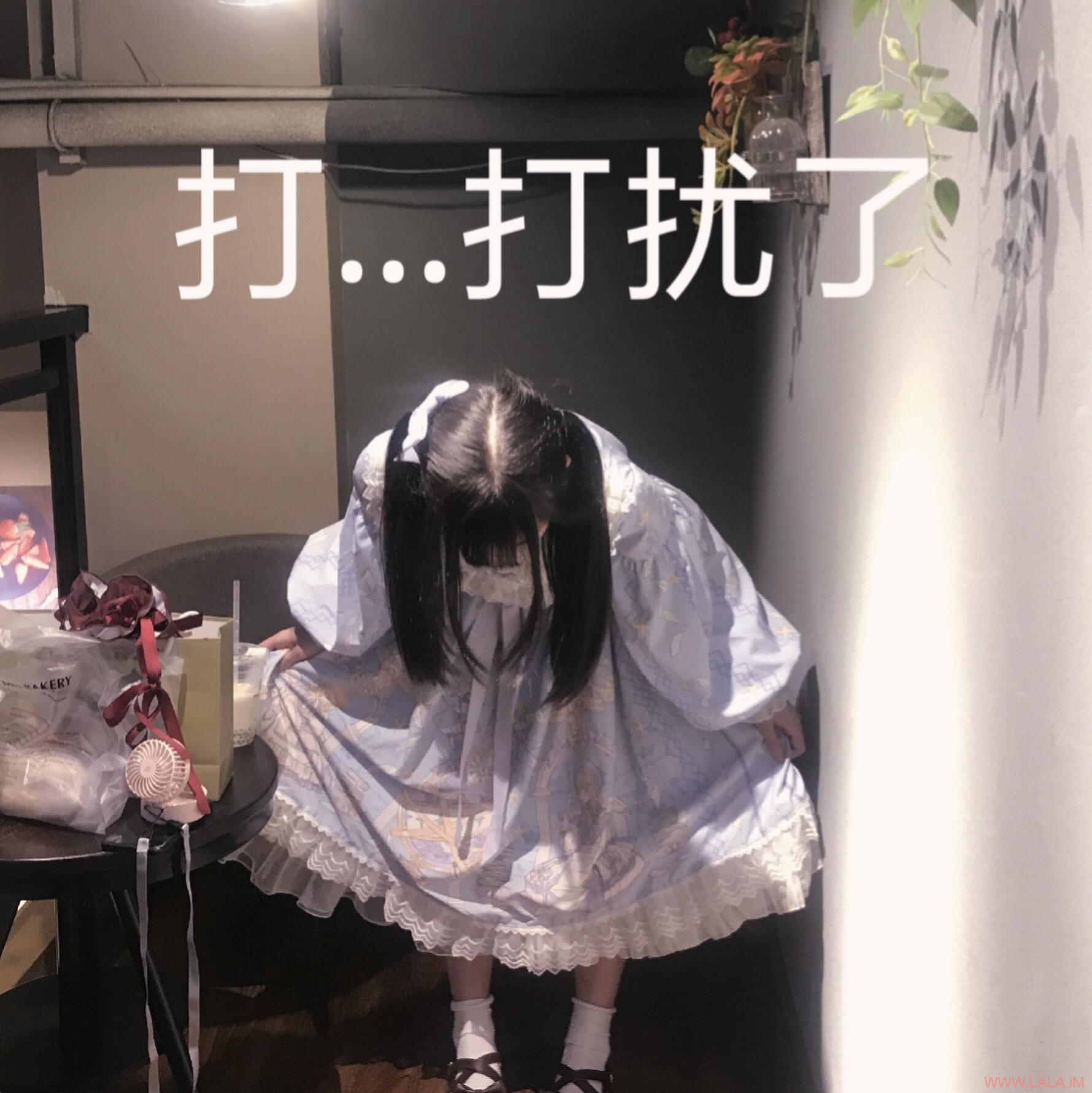
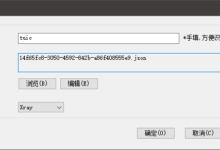





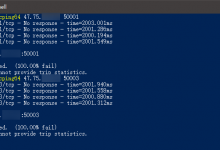
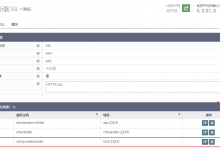



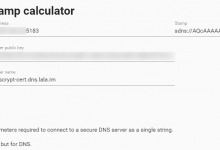

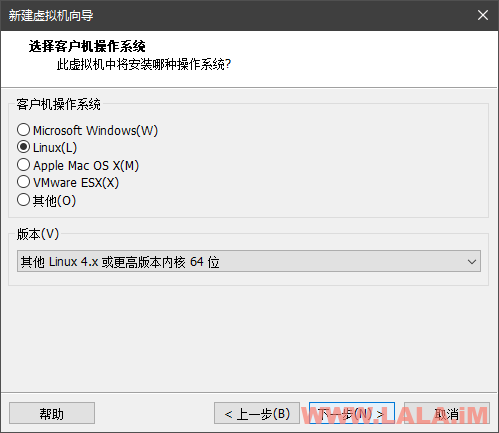

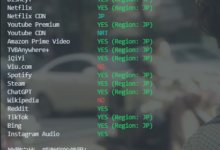

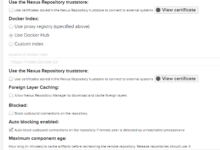


大佬,我需要中转ws协议的教程,解决运营商网络的问题,博主能出一个这样的教学吗
链式代理?是的话可以看这里:https://toutyrater.github.io/advanced/outboundproxy.html
我只想说 终于又挂了
V2Ray支持探测BT流量啊,并使用V2Ray自身的路由功能直接去freedom的outbound
我试过,但好像不行,有空我再试试看吧,如果你的配置确实可以,能贴个配置文件嘛?
不愧是lala大佬看着看着打开了新网站
没考虑单开一台虚拟机下bt么?直接屏蔽它的IP,不做转发就可以了。
我这台PVE的硬盘不行,IO非常烂,也不知道是怎么回事,再开一台虚拟机下BT恐怕硬盘要炸。。
lala大佬的博客被GFW解封了啊,恭喜啊!
并没有
解封是不阔能解封的,估计又是偶尔的GFW抽风。