使用这个工具可以让你的某些被TCP阻断的机器重新复活。玩法很多,这里就介绍几个基本的用法。
首先pingtunnel可以直接用来翻墙,无需套用其他的协议,不过貌似不太推荐?这里先介绍这个最基本的用法,后续再介绍套shadowsocks。
服务端系统使用Debian10,安装一些需要用到的工具:
apt -y update apt -y install wget unzip supervisor shadowsocks-libev
下载/解压pingtunnel二进制文件:
mkdir -p /opt/pingtunnel && cd /opt/pingtunnel wget https://github.com/esrrhs/pingtunnel/releases/download/2.3/pingtunnel_linux64.zip unzip pingtunnel_linux64.zip
新建一个supervisor配置文件:
nano /etc/supervisor/conf.d/pingtunnel.conf
写入如下配置:
[program:pingtunnel] priority=1 directory=/opt/pingtunnel command=/opt/pingtunnel/pingtunnel -type server -nolog 1 -noprint 1 -key 设置一个你的密码 autostart=true autorestart=true redirect_stderr=true stdout_logfile=/var/log/supervisor/pingtunnel.log
更新supervisor配置即可:
supervisorctl update
查看运行状态:
supervisorctl status pingtunnel
类似如下回显说明服务端运行正常:
pingtunnel RUNNING pid 5450, uptime 0:16:10
服务端就部署好了,接下来下载对应客户端系统架构的二进制文件:
https://github.com/esrrhs/pingtunnel/releases
打开cmd/powershell之类的终端,执行下面的命令即可建立一个隧道:
./pingtunnel.exe -type client -l :4455 -s 服务器公网IP -key 你之前设置的密码 -sock5 1 -nolog 1
浏览器SwitchyOmega插件设置socks5代理即可:
这样用的话毕竟不太方便,所以我们还可以用来套shadowsocks,在之前我们已经在服务器上安装好了shadowsocks,这里直接编辑配置文件就行:
nano /etc/shadowsocks-libev/config.json
修改配置为如下所示:
{
"server":["::", "0.0.0.0"],
"mode":"tcp_and_udp",
"server_port":60000,
"local_port":1080,
"password":"设置你的ss连接密码",
"timeout":60,
"method":"chacha20-ietf-poly1305"
}
注:shadowsocks端口监听在60000。
重启/设置开机自启shadowsocks:
systemctl restart shadowsocks systemctl enable shadowsocks supervisor
然后在客户端执行如下命令:
./pingtunnel.exe -type client -l :4455 -s 服务器公网IP -t 服务器公网IP:60000 -key 你之前设置的密码 -tcp 1 -nolog 1
最后shadowsocks客户端配置服务器地址为127.0.0.1,端口为4455,密码和加密方式不变:
 荒岛
荒岛

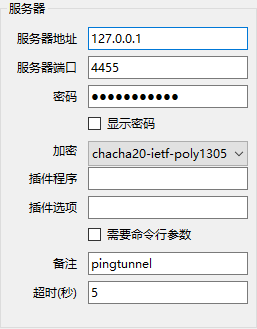





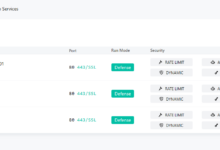




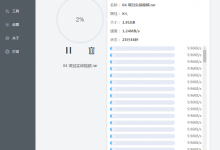


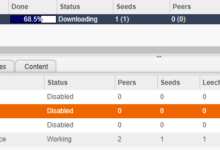

lala牛逼
大佬,更新supervisor配置后,出现“pingtunnel FATAL Exited too quickly (process log may have details)”这是什么情况
直接这样执行能运行吗?
cd /opt/pingtunnel
./pingtunnel -type server -nolog 1 -noprint 1 -key 0
可以的,再次感谢博主
所以端口到底是4455还是60000,为什么不统一
你有一个版本库的副本吗?因为作者删除了版本库页面上的所有内容