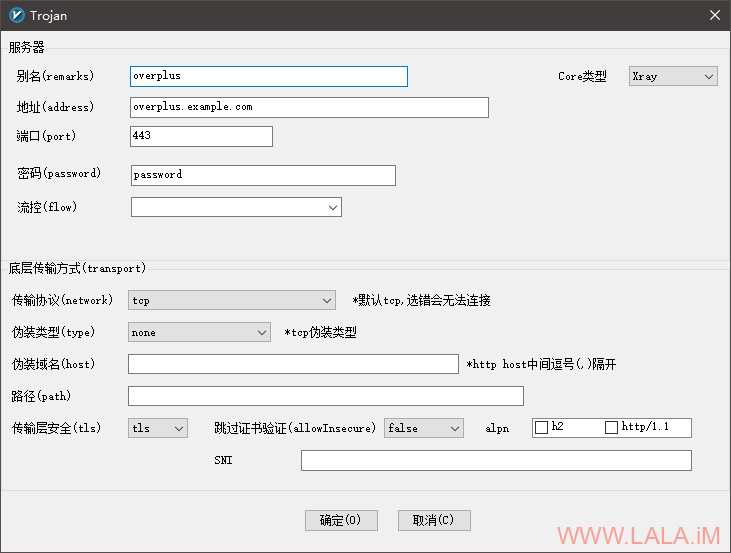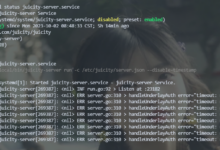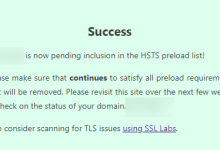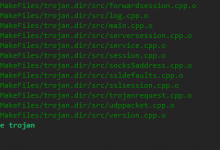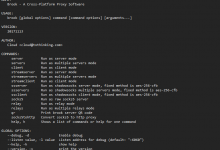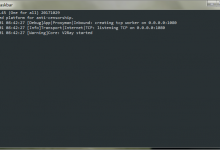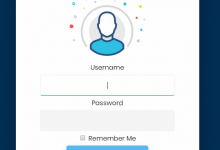overplus目前兼容trojan协议,也就是说只要你用的客户端支持trojan协议就可以连接到overplus服务器,例如v2rayn、v2raya、shadowrocket都是可以的。不过overplus的作者后续的打算应该是重新设计一个新的协议来替代trojan协议。
overplus有预编译好的二进制文件可用,但我看到作者最近提交的更改很多,所以决定自己编译一个存储库里面最新的版本。首先安装编译需要用到的包:
apt -y update apt -y install build-essential libboost-all-dev libssl-dev cmake git
获取项目文件并编译:
git clone https://github.com/xyanrch/overplus.git cd overplus && mkdir build && cd build cmake .. make
复制编译好的文件:
cp overplus /usr/local/bin/overplus
新建一个目录用于存放overplus的配置文件:
mkdir -p /usr/local/etc/overplus
新建overplus的配置文件:
nano /usr/local/etc/overplus/server.json
一个示例配置如下:
{
"run_type": "server",
"local_addr": "0.0.0.0",
"local_port": "443",
"allowed_passwords": [
"password"
],
"log_level": "NOTICE",
"log_dir":"",
"ssl": {
"cert": "/etc/letsencrypt/live/overplus.example.com/fullchain.pem",
"key": "/etc/letsencrypt/live/overplus.example.com/privkey.pem"
}
}
注:如果你的服务器443端口被占用了,在这里你也可以选择用其他的端口,例如8443。
接下来需要申请一个ssl证书,这里我使用certbot+nginx来完成,首先安装一下相关的包:
apt -y install nginx python3-certbot-nginx
新建一个nginx站点配置文件:
nano /etc/nginx/conf.d/overplus.conf
写入如下配置:
server {
listen 80;
server_name overplus.example.com;
}
接下来就可以使用certbot申请ssl证书了:
certbot certonly --nginx
你申请好的证书和私钥的路径应该就是之前server.json里面配置的路径:
/etc/letsencrypt/live/overplus.example.com/fullchain.pem /etc/letsencrypt/live/overplus.example.com/privkey.pem
你只需将overplus.example.com这个域名替换成你自己的域名即可。
接下来新建一个systemd服务:
nano /etc/systemd/system/overplus.service
写入如下配置:
[Unit] Description=overplus - An proxy tool helps you bypass GFW After=network.target [Service] ExecStart=/usr/local/bin/overplus /usr/local/etc/overplus/server.json Restart=on-failure RestartSec=10s LimitNOFILE=infinity [Install] WantedBy=multi-user.target
启动overplus并设置开机自启:
systemctl enable --now overplus
检查运行状态:
systemctl status overplus
只需要确保正在运行即可,日志里面可能有很多关于TLS握手的错误信息直接忽略掉即可,这个不影响正常使用:
客户端可以使用overplus或者其他的软件,这里截一个v2rayn的配置图供参考:
 荒岛
荒岛