官网:https://bitmagnet.io,项目地址:https://github.com/bitmagnet-io/bitmagnet
部署环境:Debian12,内存至少4GB。
安装需要用到的软件包:
apt -y update apt -y install curl nginx python3-certbot-nginx apache2-utils curl -fsSL https://get.docker.com -o get-docker.sh sh get-docker.sh
创建目录和compose文件:
mkdir -p /opt/bitmagnet && cd /opt/bitmagnet && nano docker-compose.yml
写入如下内容:
services:
bitmagnet:
image: ghcr.io/bitmagnet-io/bitmagnet:latest
container_name: bitmagnet
ports:
- "127.0.0.1:3333:3333"
- "3334:3334/tcp"
- "3334:3334/udp"
restart: unless-stopped
environment:
- POSTGRES_HOST=postgres
- POSTGRES_PASSWORD=hidden
# - TMDB_API_KEY=your_api_key
command:
- worker
- run
- --keys=http_server
- --keys=queue_server
- --keys=dht_crawler
depends_on:
postgres:
condition: service_healthy
postgres:
image: postgres:16-alpine
container_name: bitmagnet-postgres
volumes:
- ./data/postgres:/var/lib/postgresql/data
restart: unless-stopped
environment:
- POSTGRES_PASSWORD=hidden
- POSTGRES_DB=bitmagnet
- PGUSER=postgres
shm_size: 1g
healthcheck:
test:
- CMD-SHELL
- pg_isready
start_period: 20s
interval: 10s
启动:
docker compose up -d
因bitmagnet目前没有实现身份认证功能,并且在webui内可以删除种子信息,如果暴露在公网上非常不安全。
为解决这个问题,我在上述配置中将3333端口(webui端口)监听在本地,然后用nginx去反代,这样就可以配置一个http basic验证。
如果你不打算暴露在公网运行,仅在自己的nas、homelab等局域网环境运行则无需反代。
创建htpasswd文件:
htpasswd -c /etc/nginx/.htpasswd imlala
新建nginx站点配置文件:
nano /etc/nginx/sites-available/bitmagnet
写入如下配置:
upstream bitmagnet {
server 127.0.0.1:3333;
}
server {
listen 80;
server_name bitmagnet.example.com;
location / {
auth_basic "auth";
auth_basic_user_file /etc/nginx/.htpasswd;
proxy_pass http://bitmagnet;
proxy_set_header Host $host;
proxy_set_header X-Real-IP $remote_addr;
proxy_set_header X-Forwarded-For $proxy_add_x_forwarded_for;
proxy_set_header X-Forwarded-Proto $scheme;
proxy_set_header X-Forwarded-Protocol $scheme;
}
}
启用站点:
ln -s /etc/nginx/sites-available/bitmagnet /etc/nginx/sites-enabled/bitmagnet
申请tls证书:
certbot --nginx --email imlala@example.com --agree-tos --no-eff-email
下面是我搭建的一个实例,运行了差不多1天,爬了12万多的数据:
此时的资源占用情况如下,CPU是i5-6500t,一直在27左右,内存一共吃了大概3GB:
 荒岛
荒岛
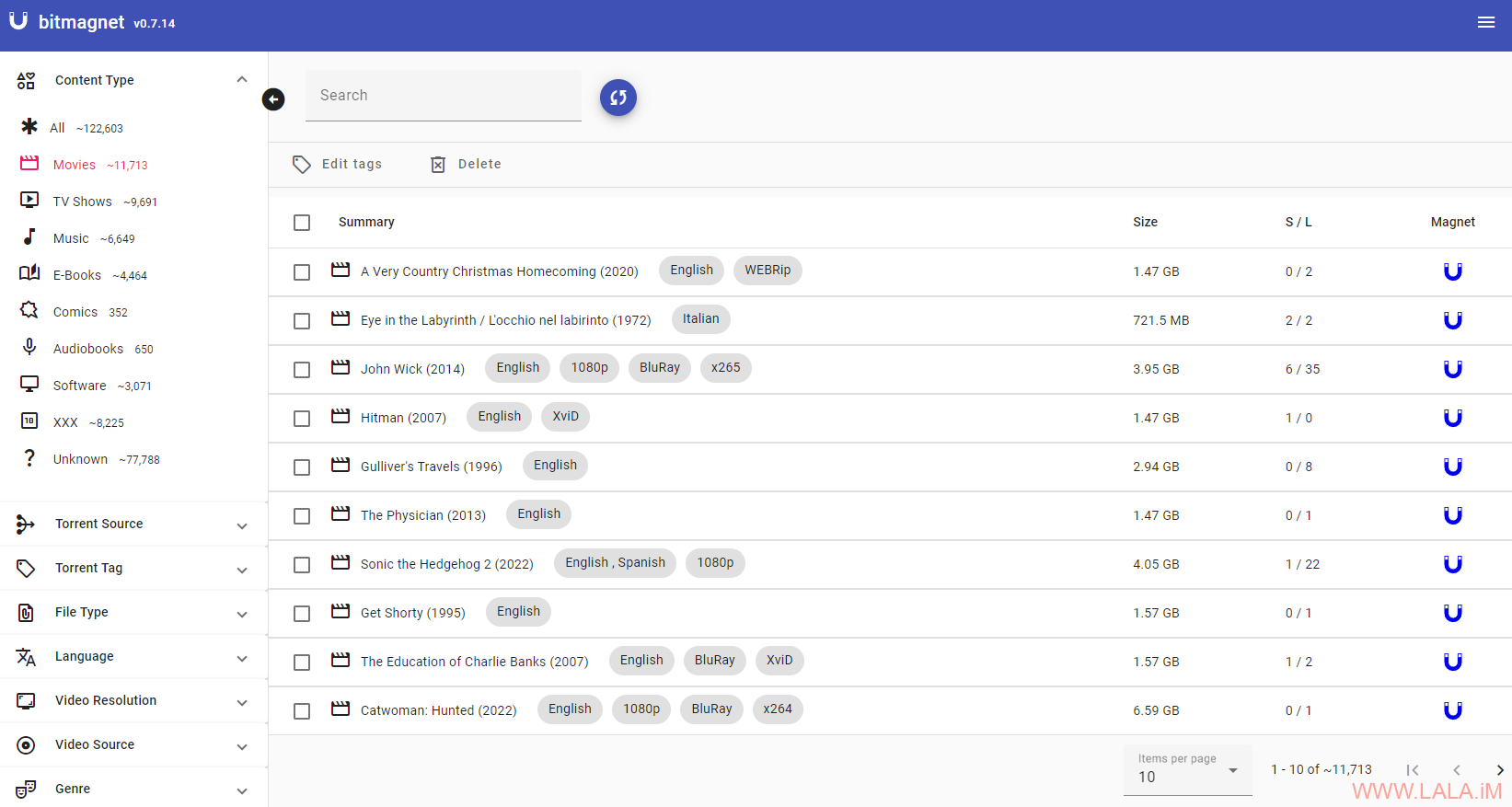
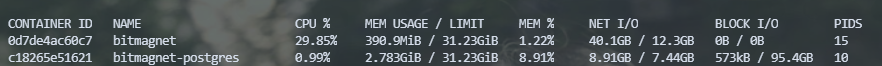

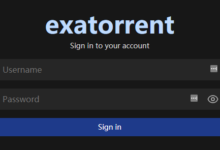

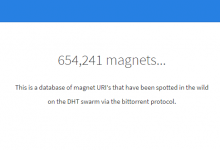
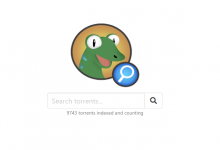
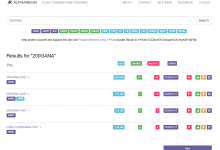
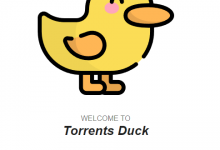



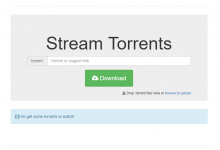
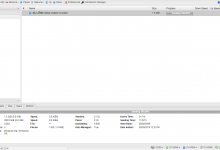
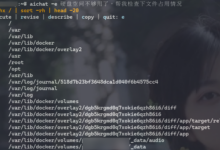

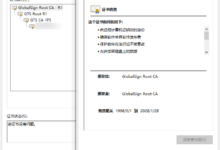
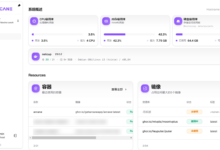
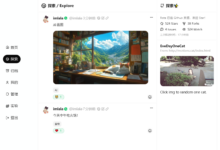

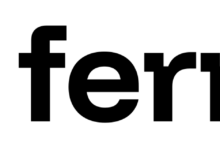
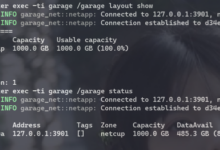
docker compose up -d 出现 yaml: line 27: block sequence entries are not allowed in this context
请问,怎么解决?谢谢
根据提示,我只能知道你的compose文件内第27行的配置有问题。。具体啥问题,需要你把完整的compose配置贴上来。。
我尝试安装在群晖docker里。postgres是起来了,但是bitmagnet起不来,看了日志视乎意思是连不上postgres数据库。不知道怎么回事。
换了个平台好像搭建成功,docker面板里看运行正常,但是3333口子webui还未连上。不知是否需要等一段时间?请告知。
你把ports下面的127.0.0.1:3333:3333改成3333:3333,然后把容器down掉重新up应该就好了。
博主你好!你指的是compose里把本地127删掉,刚输3333端口就行了是吗?哦,有道理,这样它是指向本地的。
我是试试。感谢!
嘿嘿!果真是这个问题。现在OK了。界面出来了。感谢!
已经挂了好几天了。到现在一个链都没有,是因为要上魔法呢,还是其它还需要做什么操作。望指点
WARN dht_crawler dhtcrawler/bootstrap.go:20 failed to resolve bootstrap node address: lookup router.silotis.us on 127.0.0.11:53: no such host
看log是不是连不上啊?
给大家找到了一个好看的前端 ,https://github.com/journey-ad/Bitmagnet-Next-Web
,https://github.com/journey-ad/Bitmagnet-Next-Web
作者好像没维护了?