在V2Ray内,QUIC和KCP都是基于UDP的,使用V2Ray的这两种方式可以把被TCP阻断的小鸡复活。个人建议使用KCP,QUIC目前连接不稳定,并且有严重的QoS。
我有一台阿里云的轻量香港,前段时间就被TCP阻断了:
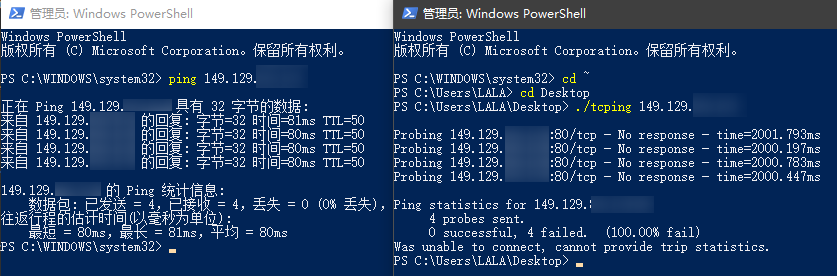
食之无味,弃之可惜的一台小鸡。。。现在用V2Ray拯救一下吧。。。
更新系统:
yum -y update
一键安装V2Ray:
bash <(curl -L -s https://install.direct/go.sh)
清空V2Ray的默认配置文件:
echo "" > /etc/v2ray/config.json
生成一个UUID:
cat /proc/sys/kernel/random/uuid
这里先尝试部署基于QUIC的连接方式:
vi /etc/v2ray/config.json
写入:
{
"inbounds": [
{
"port": 10086,
"protocol": "vmess",
"settings": {
"clients": [
{
"id": "你之前生成的UUID",
"alterId": 64
}
]
},
"streamSettings": {
"network": "quic",
"quicSettings": {
"security": "chacha20-poly1305",
"key": "随便设置一个值",
"header": {
"type": "wechat-video"
}
}
}
}
],
"outbounds": [
{
"protocol": "freedom",
"settings": {}
}
]
}
完成之后启动服务端:
systemctl start v2ray
客户端的配置信息:
{
"inbounds": [
{
"port": 1080,
"listen": "127.0.0.1",
"protocol": "socks",
"settings": {
"auth": "noauth"
}
}
],
"outbounds": [
{
"protocol": "vmess",
"settings": {
"vnext": [
{
"address": "你的服务器公网IP",
"port": 10086,
"users": [
{
"id": "你之前生成的UUID",
"alterId": 64
}
]
}
]
},
"streamSettings": {
"network": "quic",
"quicSettings": {
"security": "chacha20-poly1305",
"key": "和服务端设置的值要相同",
"header": {
"type": "wechat-video"
}
}
}
}
]
}
可以把这个客户端配置信息保存到本地命名为xxxx.json,然后使用v2rayN的添加自定义服务器:
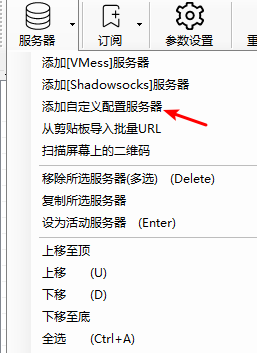
导入你的这个xxxx.json配置文件,然后使用v2rayN连接应该就能使用了。
下面是KCP的连接方式,这个其实我一年前就写过一篇文章了,只不过当时没用v2rayN这个可视化的Windows客户端,现在用v2rayN的话,客户端配置这里就可以方便很多。
直接贴服务端的配置文件吧:
{
"inbound": {
"port": 10087,
"protocol": "vmess",
"settings": {
"clients": [
{
"id": "你的UUID",
"alterId": 64
}
]
},
"streamSettings":{
"network":"kcp",
"kcpSettings": {
"mtu": 1350,
"tti": 20,
"uplinkCapacity": 30,
"downlinkCapacity": 100,
"congestion": false,
"readBufferSize": 1,
"writeBufferSize": 1,
"header": {
"type": "none"
}
}
}
},
"outbound": {
"protocol": "freedom",
"settings": {}
}
}
如果你之前是配置的QUIC,现在换成了KCP,则需要把v2ray重启,让新的配置生效:
systemctl restart v2ray
然后客户端这里,我们直接通过v2rayN配置,按如图填写即可:
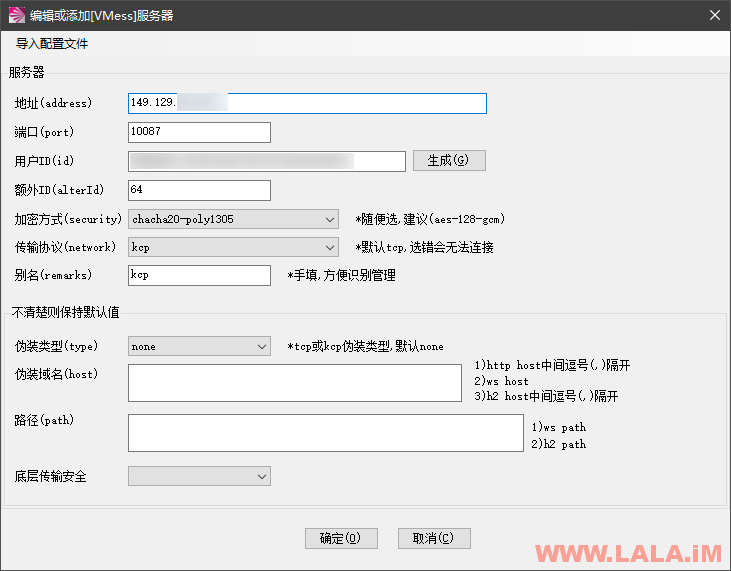
本文中两种配置方式用到的端口为10086/10087,如果正确配置后无法连接请检查防火墙的设置,想偷懒可以直接执行下面的命令关闭:
systemctl stop firewalld.service
如果是阿里云这类云服务商,还需要在相应的WEB后台放行端口。
如果在昨天那篇文章的基础上,把域名接入CDN,比如CloudFlare之类的,应该也可以让小鸡复活,不过我没有测试就是了。。。
 荒岛
荒岛
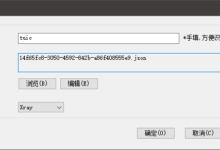





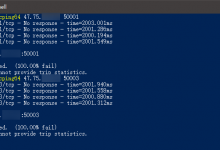
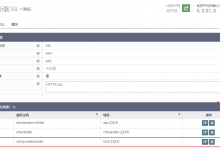


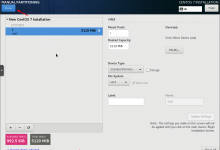

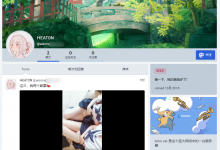
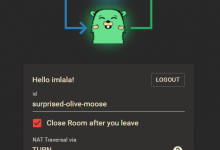
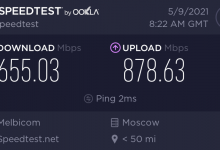





我就想问问,都被tcp阻断了,你这是咋配置的v2ray?
用另外一台没被墙的机器设置Xshell代理,然后连接上去配置啊。。。
而且很多都提供网页版shell的吧?
emmmmmmm现在感觉V2Ray最大的阻碍是没有人做多用户
我觉得这个办法最大的问题在于,有些isp,没错点名中国癫信,经常会对udp限流。
kcp可以愉快的玩耍,尝鲜quic不能。。我用quic看一个油管4k视频看了30s不到就被限速了。
没错,我就是中国奠信!
可以啊,我用了一键脚本,可是被阻断一个月不知道何时才能恢复,上个ssh都好麻烦
没有,那个监控根本不会管这些,我几台李家破的都没卸载监控,安装了SSR都没事。